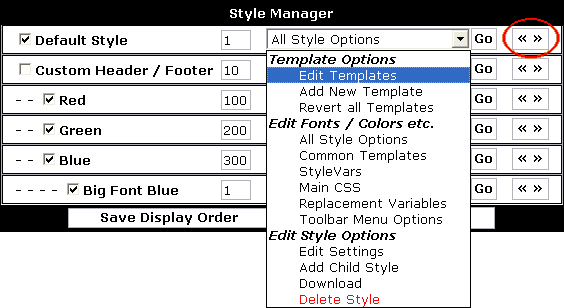
- Add New Template – this takes you to the form to add a new template not based on any existing template.
- Revert all Templates – this will automatically remove all templates that have been customized in this style. The templates in this style will become equivalent to the templates of its parent style.
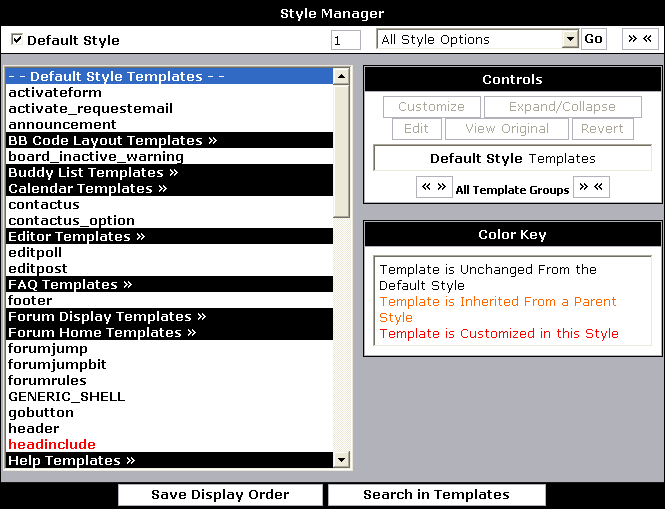
- Customize – if a template has yet to be edited in this style, click this button to edit it.
- Expand/Collapse – this button expands or collapses a specific template group.
- Edit – if a template has already been edited in this style, click this button to edit it further. This is effectively the same action as Customize.
- View Original – if the selected template has been edited in this style, clicking this button will show you the original version of the template.
- Revert – this button allows you to revert a template to the version that is being used in the parent style (or the original if there is no parent style). If the template being reverted is a custom template with no corresponding original/default then it will be deleted.
Templates are color coded as follows:
- Black – this template is unmodified in this style or any parent styles. The version included with vBulletin will be used.
- Orange – this template has been modified in a parent style, but not in this style. The modified template will be used.
- Red – this template has been modified in this style. The customized version will be used.
Note:
The template manager will look significantly different in browsers other than Internet Explorer. However, the functionality is the same.