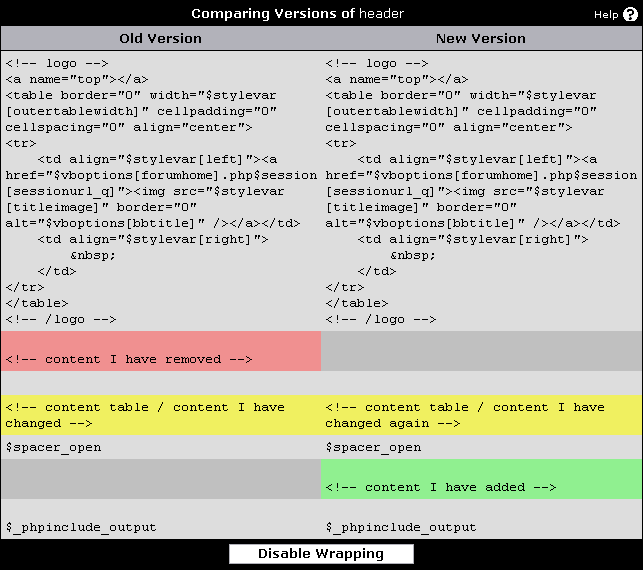- Status - This will tell you if the template is the currently active template, a historical revision or the current default.
- Last Modified - When the template was last modified and who edited it.
- Version - The version of vBulletin in which the template was modified.
- View - Simply allows you to view the template by itself.
- Old/New - Allows you to select the template revisions for comparison. Old is showed on the left side of the resulting screen and New is shown on the right.
Once you select two templates to compare, click on the Compare Versions button. The result will be similar to the image below and show where differences between the two versions occur using color highlights.