One of the beauties of CSS is that the stylesheet can be held in a separate file from the HTML content, allowing web browsers to store the CSS in their cache, negating the need to reload the stylesheet with every page viewed.
vBulletin allows you to have your stylesheets automatically saved to files by the system, resulting in lower bandwidth usage and faster-loading pages for your visitors.
To enable vBulletin to save your stylesheets as files, you must first ensure that your web server has permission to write and delete files within the clientscript/vbulletin_css directory.
You should then go to vBulletin Options > Style & Language Settings and switch the Store CSS Stylesheets as Files? setting to Yes.
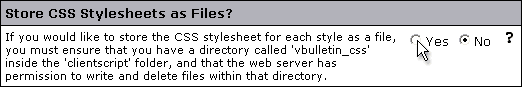
Whenever you make a change to your styles that alters the CSS, the stored files will automatically be updated.