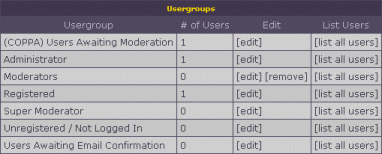
If you click on the Edit link next to a user group, you'll be presented with the following form:

- User Status - if you wish all users within this group to have a certain user title, fill in this field.
- Can view board - select yes for this option if you would like all users in this group to have access to the bulletin board. If you select no, the users will receive the standard vBulletin log in screen.
- Can view members info - select yes to allow the user to view other users' profiles.
- Can view others' threads - select yes to allow the user to view threads posted by all other users.
- Can search - select yes to allow the user to use the vBulletin search engine (to find relevant threads and posts).
- Can use 'email to friend' feature - select yes to allow the user to forward threads to friends via email.
- Can modify profile - select yes to allow the user to edit his/her's profile via the online user control panel.
- Can post new threads - select yes to allow the user to post new threads.
- Can reply to own threads - select yes to allow the user to reply to threads that he/she started.
- Can reply to other's threads - select yes to allow the user to reply to threads started by other users.
- Can Rate threads if thread rating is enabled in the forum? - each thread can be rated from 1-5 (where 5 is the best). This feature can be turned on/off on a forum-by-forum basis. If you would like to allow the users assigned to this user group to be able to rate threads on forums where the feature is enabled, select yes.
- Can post attachments - select yes to allow this user to post file attachments.
- Can edit own posts - select yes to allow the user to edit his/her own posts/messages.
- Can delete own posts - select yes to allow the user to delete his/her own posts/messages.
- Can move own threads to other forums - select yes to allow the user to move threads that he/she started into another forum.
- Can open / close own threads - select yes to allow the user to open/close threads that he/she started.
- Can delete own threads by deleting the first post - select yes to allow user to delete an entire thread that he/she started by deleting the first (original) post/message.
- Can post polls - select yes to allow the user to post polls.
- Can vote on polls - select yes to allow the user to vote on a poll (posted by any user).
- Can use Private Messaging - select yes to allow the user to send/receive private messages to/from other users.
- Can Use Message Tracking? - message tracking is a feature in the private messaging system that allows a user to request read receipts... i.e. a user can find out whether or not a user read his/her private message. To enable this feature for all users assigned to the user group, select yes.
- Can Deny Private Message Read Receipt Request? - to counteract the message tracking feature, select yes to allow users to prevent the software from sending back a read receipt.
- Maximum Buddies to Send PMs at a time - you can set a limit to the number of private messages that can be sent at once here.
- Maximum PMs to Forward at a time - you can set a limit to the number of private messages that can be forwarded at once here.
- Can post Public events on Calendar - select yes to allow the user to post an event on the calendar that can be viewed by all users.
- Can edit other's Public events on Calendar - select yes to allow the user to edit other users' public events.
- Is Super Moderator - select yes to allow the user to moderate all forums.
- Can access control panel - select yes to allow the user access to the vBulletin admin control panel.