However, you may want to change your own board to use a 'liquid' layout, which will expand to the full width of the browser window. If you don't change your default style, you can still create a separate style with a liquid layout to complement your fixed-width version.
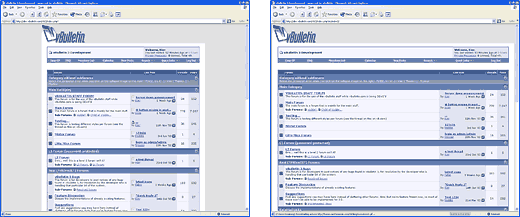
| StyleVar Name | vBulletin Default Value | Value for Liquid Layout |
| Main Table Width $stylevar[outertablewidth] | 760 | 100% |
| Form Width $stylevar[formwidth] | 640px | auto |
| User Control Panel Form Width $stylevar[formwidth_usercp] | 480px | auto |
If you would like to have a little screen space left over, change the Main Table Width value to 95% or a similar figure, rather than the 100% specified.