The main table width StyleVar is used to set the overall width of vBulletin pages.
It can accept values both as a percentage of the total page width for a 'liquid' layout, or an explicit value set in pixels to create a fixed layout.
Here you can see examples of the same board with different values for $stylevar[outertablewidth].
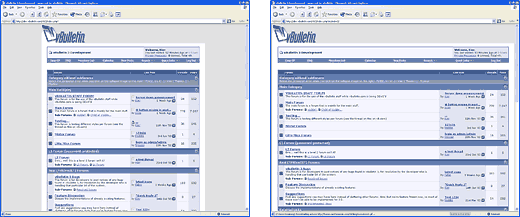
Note:
If you wish to enter a value in pixels, you should enter the number alone, do not add 'px' to the value.
For example: 640.
To set the value as a percentage, simply enter the percentage value, followed by the % symbol.
For example: 85%.
For example: 640.
To set the value as a percentage, simply enter the percentage value, followed by the % symbol.
For example: 85%.
Example of $stylevar[outertablewidth] in use:
<table width="$stylevar[outertablewidth]" align="center">
<tr>
<td>This table's width is set by $stylevar[outertablewidth].</td>
</tr>
</table><div style="text-align: center">
<div style="width: $stylevar[outerdivwidth]; text-align: left">
This div's width is being set by $stylevar[outerdivwidth].
</div>
</div>