Each code is opened like (without spaces): [ B ]
Each code is closed like (without spaces): [ /B ]
You can nest inline and formatting codes within Block Level codes. Some BBCode have options that control how things work.
Basic Formatting
No options
B - Bold
I - Italic
U - Underline
COLOR
color=option
Options equal the color you want to use. Can use color names or hex code. Applies to text only.
Red
Orange
Green
Blue
Black
White
SIZE
size=option
Option is the size. Valid values are 1-7 with larger numbers being larger in size. Applies to text only.
Smaller
Larger
Inline
MONO - Monospaced Text. e.g. inline code
[DEF]DEF[/DEF] - Define or Definition (Currently Broken)
VAR - Variable
<KEY> - Denotes a key to press on the keyboard to complete an action.
- Denotes Buttons to press in the documentation.
PROCESS - Process to get to a location. Usually used in reference to finding something in the Admin CP. e.g. AdminCP -> Settings -> Options -> General Settings
SCREEN
GOTO
Block
The following three BBCodes are used to highlight and syntax color programming code in the system. These are:
- code - use for CSS, Javascript or XML.
.header { background-color: yellow; color: pink; } - html - use for HTML examples.
<div id="admin-navbar-gutter" > <div id="admin-navbar"> <ul class="main-nav left"> - php - Use for PHP code examples:
protected $query_data = array(
'getProjectMaxOrder' => array(
vB_dB_Query::QUERYTYPE_KEY => vB_dB_Query::QUERY_SELECT,
'query_string' => "SELECT MAX(displayorder)
FROM {TABLE_PREFIX}pt_project"
),
[...]
);
- Note - A note or tip that you want to bring to the user's attention.Note:This is a note
- Warning - Warning to the end user to prevent issues like data loss.Warning:This is a warning
- Typeblock - Denotes text examples of what the user should type to finish a task.
This is a typeblock
- Indent - Indents the text to the right within its parent element.
This text is indented
- left - aligns elements to the left.
left-aligned text. - right - aligns elements to the right.
right-aligned text - center - aligns elements to the center
center-aligned text
IMG - No Options. Place the URL of your image between the BBCode tags. [ img ] [ / img ]

FIG - Use IMG tag instead of this. No Options. Builds an image tag with a small subset of the url and automatically centers the image. Assumes the image is located at https://files.vbulletin.com/doc_images/.
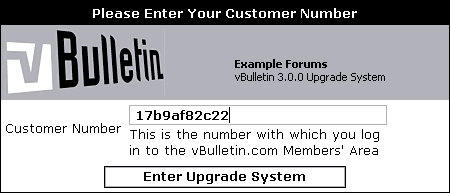
HOP
hop=database_key
Allows you to easily put a link to another location in the manual. Your option is the database_key you want to hop to.. Syntax is [ hop=database_key] link text [/ hop].
Overview of BBCode
URL
url=URL
Standard URL BBCode builds a link to elsewhere. Use this to link outside the Manual. The option is the URL or Web Address that you want to link to. Syntax is [ url=https://www.vbulletin.com] link text [/ url].
vBulletin.com
Steps
Steps are ordered lists in the 1, 2, 3 format. The list shows hyper-stylized numbers to signify the steps you go through to accomplish a task.
[ steps]
[ step]list item[/ step]
[/ steps]
Example:
| 1 | Go to your AdminCP and Login. |
| 2 | Go to Settings and expand this group by double clicking on the title |
| 3 | Click on Options |
The Manual BBcode supports both Ordered and Unordered Lists. Unlike the forums, you are required to close your list items in the Manual.
[ list=1] - Ordered List.
[ list] - Unordered list.
[ *] other elements here. [/ *] - Denotes list items. You can embed any of the other BBCode tags in a list item. Even other lists. You need to make sure that all tags are closed though or the list will break.
Examples:
- item 1
- item 2
- item 3
- item 4
- item 1
- item 2
- item 3
- item 4
The manual system supports basic table structure. [ TABLE] [ TR] [ TD]. These are built similarly to HTML tables and each element needs to be explicitly closed. There is no equivalent to the table head <TH> tag though can approximate it with center and bold tags. Any table that needs heavy formatting such as backgrounds should be added as an IMG.
To add borders, add =1 to your opening table tag. [ table=1]
Example:
| R1 C1 | R1 C2 | R1 C3 |
| R2 C1 | R2 C2 | R2 C3 |
| R3 C1 | R3 C2 | R3 C3 |
| R4 C1 | R4 C2 | R4 C3 |