The Image Settings group allows you to control how vBulletin processes images for uploading and handles image verification.
Note:
You must click Save for changes to take effect.
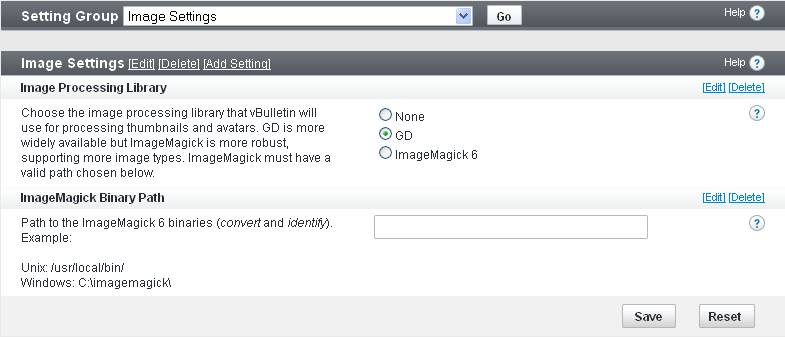
Image Processing Library (default: GD)
vBulletin provides two options for manipulating attachment thumbnails, custom avatars, and profile pictures.
The first is GD, which is bundled with PHP 4.3.0 and later, and is often available with earlier releases. The GD v2+ library is preferable to the v1+ library, so always choose v2 if you're given the opportunity by your host. GD supports the following file types: GIF, JPEG, and PNG.
Note:
The GD Libraries might have to be manually activated when using PHP installed on Windows.
ImageMagick Binary Path
Path to the ImageMagick 6 binaries (convert and identify).
Example:
Unix:
/usr/local/bin/
C:\imagemagick\