When a vBMenu popup menu is opened, its contents are usually bordered by a bounding box, and a color is visible through the margins between individual components of the menu itself.
This border and the color showing through the gaps is controlled by the Popup Menu Body class.
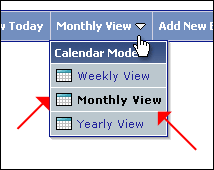
Example of element using this class:
<div class="vbmenu_popup" id="myMenu_menu" style="display:none">
<table cellpadding="4" cellspacing="1" border="0">
<tr>
<td class="thead">
The DIV surrounding this table
uses the Popup Menu Body class
</td>
</tr>
</table>
</div>