vBulletin hides complex and infrequently used functionality from immediate view by placing it in vBMenu popup menus.
For the most part, vBMenu popups are controlled by clicking on an element that opens or closes the menu, and these elements' style is controlled with the Popup Menu Controls class.
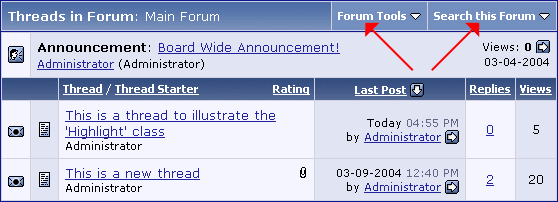
Example of element using this class:
<table class="tborder" cellpadding="6" cellspacing="1">
<tr>
<td id="myMenu" class="vbmenu_control">
<a href="#myMenu">The TD tag Uses This Class</a>
<script type="text/javascript"> vbmenu_register("myMenu"); </script>
</td>
</tr>
</table>