Note:
This is the section for the global switch, use the usergroup permissions to setup the permissions on a usergroup basis.
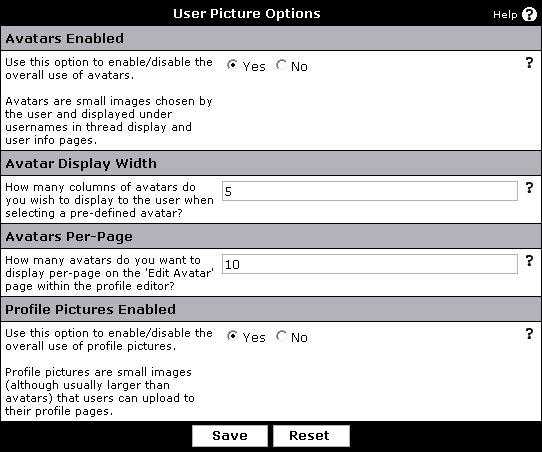
- Avatars Enabled
Use this option to enable/disable the overall use of avatars.
Avatars are small images chosen by the user and displayed under usernames in thread display and user info pages.
You can enable/disable avatars on a per-usergroup level by disabling their ability to use any avatar categories under Avatars > Avatar Manager. You can enable/disable custom avatars in Usergroups > Usergroup Manager.
Set this option to 'no' to turn it off.
- Avatar Display Width
How many columns of avatars do you wish to display of pre-defined avatars in the User Control Panel to the user when selecting a pre-defined avatar?
Example: 5
- Avatars Per-Page
How many avatars do you want to display per-page on the 'Edit Avatar' page within the profile editor, broken into columns by the Avatar Display Width setting above?
Example: 10
- Profile Pictures Enabled
Use this option to enable/disable the overall use of profile pictures.
Profile pictures are small images (although usually larger than avatars) that users can upload to their profile pages. You can set this per-usergroup with the Can Upload Profile Pictures setting in Usergroup Manager.
Set this option to 'no' to turn it off.
Note:
To manage your pre-defined avatars, or to control the storage of avatars, go to the Avatars section.