Note:
General information on access masks is available here.
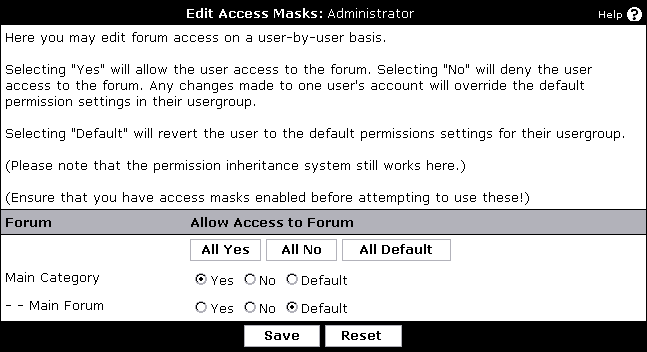
- Yes – this user will be granted access to the forum user his or her global usergroup permissions, regardless of any forum-level usergroup permissions.
- No – this user will be denied any access to this forum regardless of forum-level usergroup permissions.
- Default – no special access mask specified; user will receive access to the forum as per forum-level or global usergroup permissions.
Note:
Inheritance of permissions still works here. Therefore, if you specify yes in a parent forum, that will carry over to any child forums.
Warning:
These settings will have no effect unless you have enabled access masks in the vBulletin Options section.