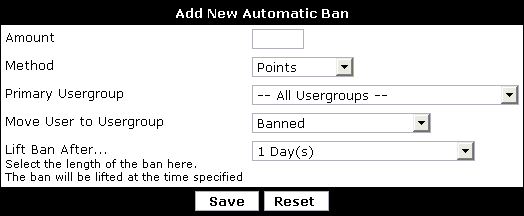
Method - The ban can either be triggered by accumulated points or infractions.
Primary Usergroup - This ban will only apply to user's who have this usergroup as their primary usergroup. Selecting -- All Usergroups -- will apply this ban to all users.
Move User to Usergroup – the usergroup to move this user to. This usergroup should have reduced permissions, if any at all.
Note:
Only usergroups that are specified as banned groups will be displayed here.
To modify an existing automatic ban, select the <Edit> option to the right of the ban in the User Infraction Manager. Editing a ban presents you with the same options as adding a new ban.
To remove a ban, select the <Delete> option to the right of the automatic ban in the User Infraction Manager.