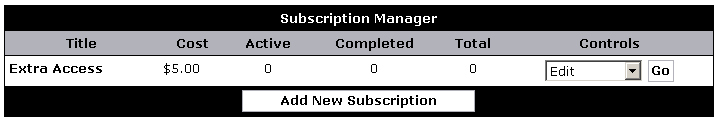To edit existing subscriptions or to perform any management on subscription users, go to
Subscriptions > Subscription Manager. This will display all subscriptions setup in the system with the number of currently active subscriptions and those which are inactive.
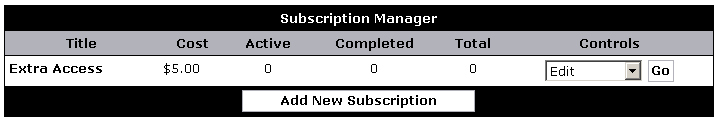
- Title – the title of your Subscription.
- Cost – the cost of your Subscription in various currencies.
- Active – the number of users with active subscriptions.
- Completed – the number of users with completed subscriptions.
- Total – the total number of users with active or completed subscriptions.
- Controls – these options allow you to edit a subscriptions, manage users with a subscriptions or manually add a user to a subscription.