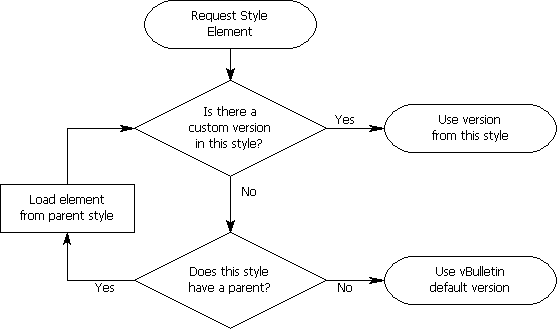In order to explain this in simple terms, let us assume that a vBulletin style consists of [x] individual elements, those being a background color, a text color, a font style and a few templates. For the purposes of this example, we will represent the contents of a style like this:
| Background Color | Text Color | Font Style | Header Template | Footer Template | |
| vBulletin Default | #FFFFFF | #000000 | 10pt verdana, arial, helvetica, sans-serif | <p>This is the default 'header' template!</p> | <div>This is the default 'footer' template!</div> |
| Background Color | Text Color | Font Style | Header Template | Footer Template | |
| vBulletin Default | #FFFFFF | #000000 | 10pt verdana, arial, helvetica, sans-serif | <p>This is the default 'header' template!</p> | <div>This is the default 'footer' template!</div> |
| Custom Header / Footer | #FFFFFF | #000000 | 10pt verdana, arial, helvetica, sans-serif | <p>This is my custom 'header' template!</p> | <div>This is my custom 'footer' template!</div> |
We will now add the final branch of the style tree from our previous example, namely the 'Blue' style.
| Background Color | Text Color | Font Style | Header Template | Footer Template | |
| vBulletin Default | #FFFFFF | #000000 | 10pt verdana, arial, helvetica, sans-serif | <p>This is the default 'header' template!</p> | <div>This is the default 'footer' template!</div> |
| Custom Header / Footer | #FFFFFF | #000000 | 10pt verdana, arial, helvetica, sans-serif | <p>This is my custom 'header' template!</p> | <div>This is my custom 'footer' template!</div> |
| Blue | #0000FF | #FFFFFF | 10pt verdana, arial, helvetica, sans-serif | <p>This is my custom 'header' template!</p> | <div>This is my custom 'footer' template!</div> |
Furthermore, if we now decided to customize the header template in the 'Blue' style, we would have something like this:
| Background Color | Text Color | Font Style | Header Template | Footer Template | |
| vBulletin Default | #FFFFFF | #000000 | 10pt verdana, arial, helvetica, sans-serif | <p>This is the default 'header' template!</p> | <div>This is the default 'footer' template!</div> |
| Custom Header / Footer | #FFFFFF | #000000 | 10pt verdana, arial, helvetica, sans-serif | <p>This is my custom 'header' template!</p> | <div>This is my custom 'footer' template!</div> |
| Blue | #0000FF | #FFFF00 | 10pt verdana, arial, helvetica, sans-serif | <p>This is my special BLUE 'header' template!</p> | <div>This is my custom 'footer' template!</div> |
To illustrate the ability of vBulletin's style system to allow a theoretically infinte level of parent/child relationships between styles, we will now add a child style to the 'Blue' style, in which we will set the font size to be extra large. We will call this style 'Big Font Blue'.
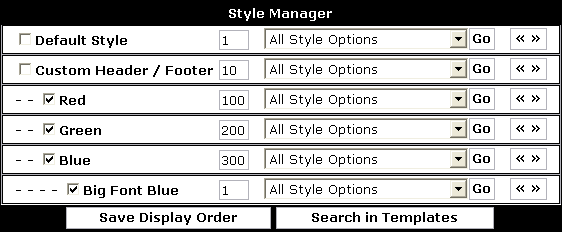
| Background Color | Text Color | Font Style | Header Template | Footer Template | |
| vBulletin Default | #FFFFFF | #000000 | 10pt verdana, arial, helvetica, sans-serif | <p>This is the default 'header' template!</p> | <div>This is the default 'footer' template!</div> |
| Custom Header / Footer | #FFFFFF | #000000 | 10pt verdana, arial, helvetica, sans-serif | <p>This is my custom 'header' template!</p> | <div>This is my custom 'footer' template!</div> |
| Blue | #0000FF | #FFFF00 | 10pt verdana, arial, helvetica, sans-serif | <p>This is my special BLUE 'header' template!</p> | <div>This is my custom 'footer' template!</div> |
| Big Font Blue | #0000FF | #FFFF00 | 14pt verdana, arial, helvetica, sans-serif | <p>This is my special BLUE 'header' template!</p> | <div>This is my custom 'footer' template!</div> |
Were we to now customize the font style in the 'Custom Header / Footer' style, the change would automatically be inherited by the 'Blue' style, but would not be inherited by the 'Big Font Blue' style, as it has its own customized version.
| Background Color | Text Color | Font Style | Header Template | Footer Template | |
| vBulletin Default | #FFFFFF | #000000 | 10pt verdana, arial, helvetica, sans-serif | <p>This is the default 'header' template!</p> | <div>This is the default 'footer' template!</div> |
| Custom Header / Footer | #FFFFFF | #000000 | 12pt verdana, arial, helvetica, sans-serif | <p>This is my custom 'header' template!</p> | <div>This is my custom 'footer' template!</div> |
| Blue | #0000FF | #FFFF00 | 12pt verdana, arial, helvetica, sans-serif | <p>This is my special BLUE 'header' template!</p> | <div>This is my custom 'footer' template!</div> |
| Big Font Blue | #0000FF | #FFFF00 | 14pt verdana, arial, helvetica, sans-serif | <p>This is my special BLUE 'header' template!</p> | <div>This is my custom 'footer' template!</div> |
| Background Color | Text Color | Font Style | Header Template | Footer Template | |
| vBulletin Default | #FFFFFF | #000000 | 10pt verdana, arial, helvetica, sans-serif | <p>This is the default 'header' template!</p> | <div>This is the default 'footer' template!</div> |
| Custom Header / Footer | #FFFFFF | #000000 | 12pt verdana, arial, helvetica, sans-serif | <p>This is my custom 'header' template!</p> | <div>This is the default 'footer' template!</div> |
| Blue | #0000FF | #FFFF00 | 12pt verdana, arial, helvetica, sans-serif | <p>This is my special BLUE 'header' template!</p> | <div>This is the default 'footer' template!</div> |
| Big Font Blue | #0000FF | #FFFF00 | 14pt verdana, arial, helvetica, sans-serif | <p>This is my special BLUE 'header' template!</p> | <div>This is the default 'footer' template!</div> |
This diagram illustrates the decision system used by vBulletin when loading each element from a style.