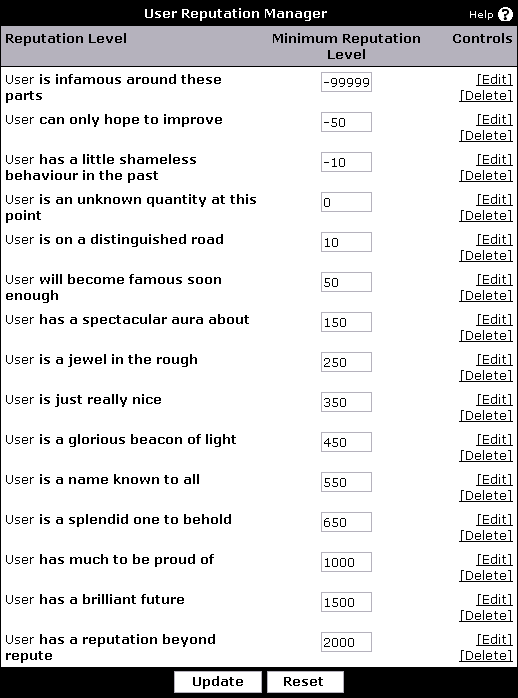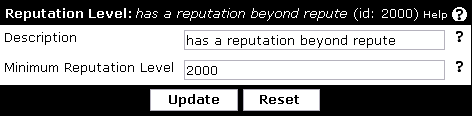As users, gain and lose reputation, they are associated with a moniker that describes their current level. These levels are modifiable by navigating to
User Reputations->User Reputation Manager.
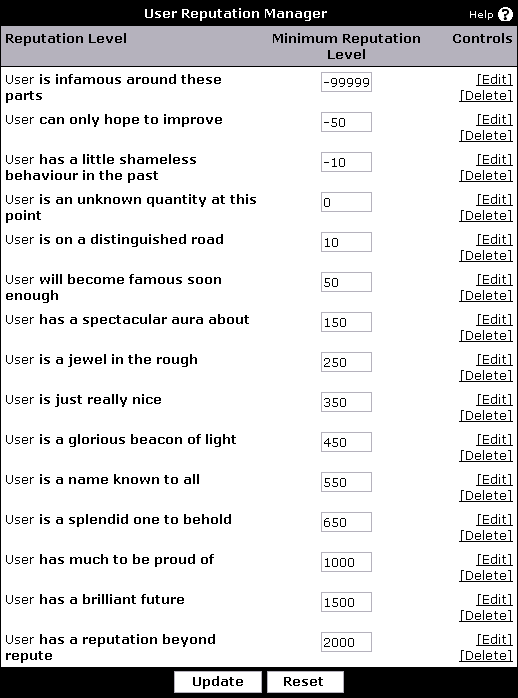
In the above example, we have all of the levels that users on this forum can achieve. For example, a user with a reputation of
55 would have the level of
will become famous soon enough. A user with a reputation of
-5 would have a level of
has a little shameless behaviour in the past. Since the lowest level in this example is
-99999, any user with a reputation lower than this would use the default undefined level that is set in the reputation section of the
vBulletin Options.
From this screen you can choose to edit a level description, change a level minimum or remove a level. If you wanted to change the minimum level of
has a reputation beyond repute from
2000 to
3000 you would enter
3000 in the input field where
2000 is currently and press
[Update]
If you wished to change the text of
has a reputation beyond repute, you would press the
<Edit> link.
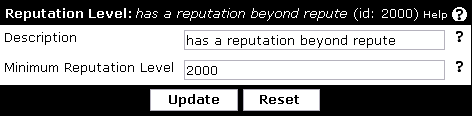
From this screen you can also change the minimum level as you can from the previous screen. Enter the new level text in the
Description field but take care as you can not use HTML in this field. Press
[Update] when finished.
Adding a new reputation level presents you with the same screen, but only empty. Make sure to choose a reputation level that is not the same as a level that already exists as levels must be unique. You will not be allowed to save the field if you duplicate a minimum level.