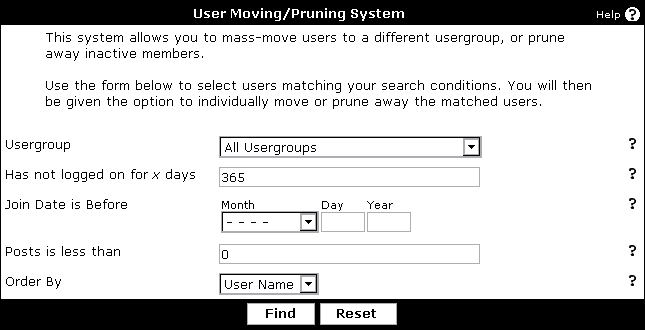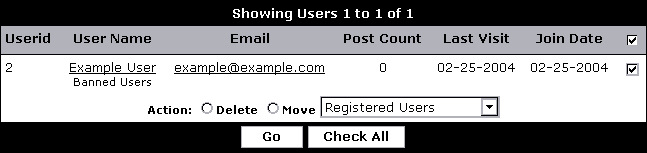If you wish to delete multiple users or move a number of users to a different usergroup,
Users > Prune / Move Users allows you to do this.
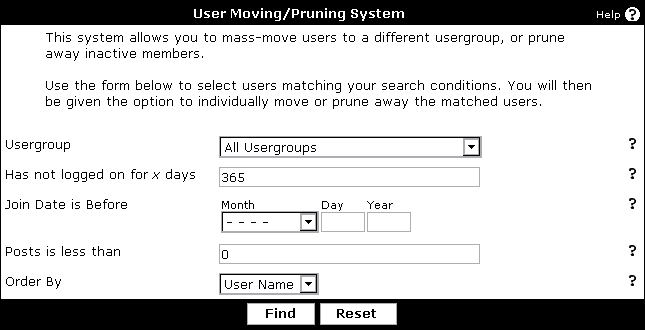
You may search for users based on the following criteria:
- Usergroup – the usergroup matching users must belong to.
- Has not logged on for x days – the number of days since the user has visited the board. Set this to 0 to ignore.
- Join Date is Before – the user must have joined before the date you specify here.
- Posts is less than – the user must have less than this number of posts (based on post count stored with the user).
- Order By – field to order matching users by.
Once you submit the search page, you will see a results page like this:
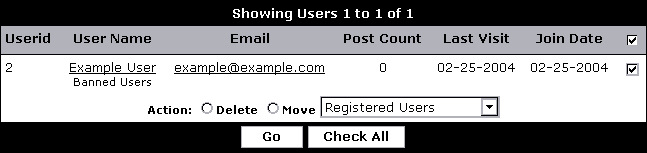
Each user that matched your search criteria will be shown here. On the right, you will see a check box; this allows you to select whether or not this user will be moved or deleted. At the end of the form, you may select whether you want to move the selected users to a different usergroup or delete them.
If you choose to move the selected users, only their primary usergroup will be changed. Secondary usergroups will remain the same.