You should now be presented with a screen containing the following:
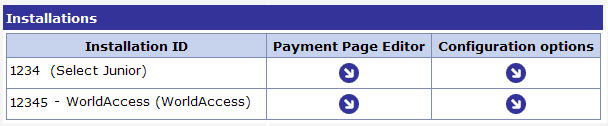
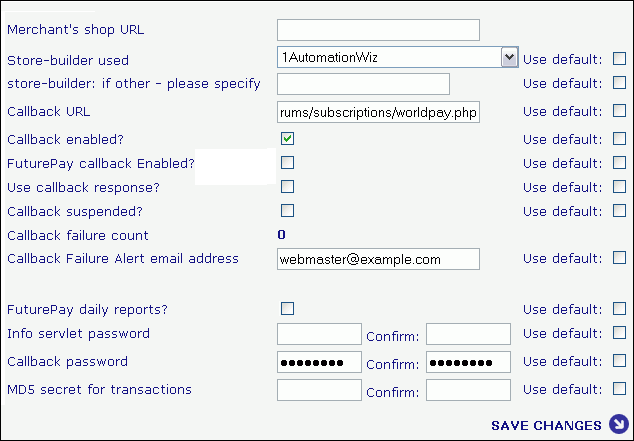
https://www.example.com/forums/payment_gateway.php?method=worldpay
Check the Callback enabled checkbox.
Within the 'Callback password' field enter an appropriately secure password, this will be used for verifying transactions.
Click
To set the Installation ID and password Paid Subscriptions > Payment API Manager > Worldpay and enter your Installation ID that was displayed in the initial login to the WorldPay CMS and the password you setup within the CMS.