| 1 | Log in to Authorize.Net merchant account |
| 2 | Click Settings on the left menu |
| 3 | Under the 'Transaction Response' group click Relay Response |
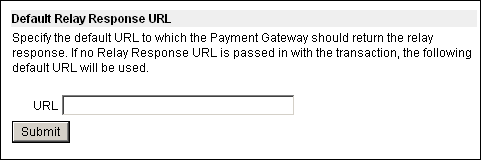
https://www.example.com/forums/payment_gateway.php?method=authorizenet
Click
You should now be on the main Settings screen again, click 'Obtain Transaction Key' under the Security group. Enter the appropriate secret information and a new key will be generated for you.
Note:
If you already know your transaction key you dont need to generate a new one