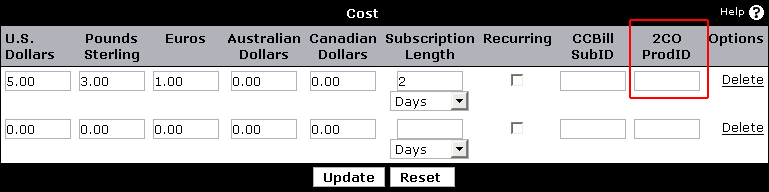| 1 | Log in to your 2CO account |
| 2 | On your Account Homepage, scroll down to the "Helpful Links" section of the page. Locate and click the "Products" link to go to your "Products List" page. |
| 3 | Choose an existing product or create a new one. Note Your Product ID for the product that you wish to add a subscription for within vBulletin. |
| 4 | Next you need to associate the subscriptions that you have in your 2CO account with your vBulletin subscriptions. Go to Paid Subscriptions > Subscription Manager. Choose an existing subscription or create a new one. You must enter the Product ID from the previous step into the 2CO Prod ID field. If you create multiple 2CO subscriptions you can enter them all into one vBulletin subscription or you can create multiple vBulletin subscriptions for each 2CO subscription. You should match the cost to the value you chose for your 2CO subscription. 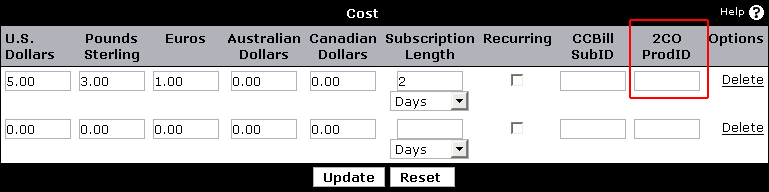
|