The Settings > Options > User Notes Options setting group allows you to set up the parsing for a usernote. You can turn on or off the use of BB Code, Smilies, [IMG] tags and usage of HTML.
Note:
The ability to use usernotes, read them, read your own, allow others to reply or manage them is a usergroup setting. Do not forget to walk through each usergroup to set the use and permissions of usernotes correctly.
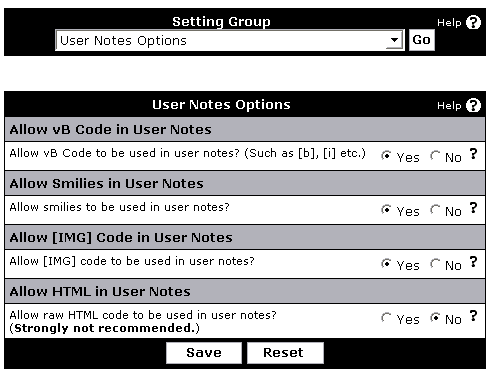
- Allow vB Code in User Notes
If you want to markup the text with BOLD or ITALIC or other common vBulletin BB Code tags, set this option to Yes.
- Allow Smilies in User Notes
If you want a smilie like :) parsed to an image, set this option to Yes.
- Allow [IMG] Code in User Notes
If you want to allow insertion of images into the usernotes, set this option to Yes.
- Allow HTML in User Notes
If you even want to allow HTML to be used, set this option to Yes.
Warning! If you allow HTML to be inserted, you are open for risks of abuse - it is strongly not recommended.