Warning:
Make sure you have a 100% completed and working backup of your currently working forums (files and databases). If needed, you can revert back to your previously working version and start over again
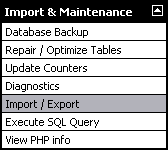
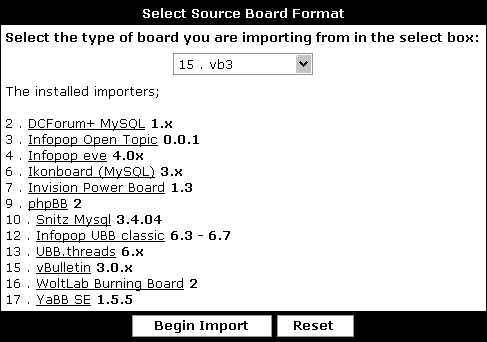

| 001 - Check and Update Database | This module will check and alter the tables in the databases as well as the connections. After clicking on the button it check the database and if there are no issues, return back to the ImpEx module overview after which you can continue with module 002. ImpEx will Alter the tables in the vB database (target) to include import id numbers. (This is needed during the import process for maintaining refrences between the tables during an import.) If you have large tables (i.e. lots of posts) this can take some time. They will also be left after the import if you need to link back to the origional vB userid. |
| 002 - 0xx | The additional modules speak for themselves and may vary per import script. |
To start the import click on the button and when that module has been completed, the statistics will update and the name of the button will change.