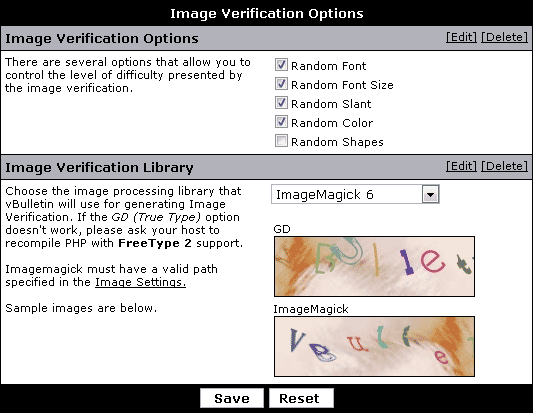
The difficulty of the image verification image can be controlled with these settings. The more options that are enabled, the more difficult it will be for your users to identify the text. Enabling a setting will cause that option to be applied to each character.
- Random Font - This option causes each letter and number to be selected from a random font.
- Random Font Size - This options causes each letter and number to be randomly sized.
- Random Slant - This option causes each letter and number to twist at a random angle to the right or the left.
- Random Color - This option causes each letter and number to appear in a random color.
- Random Shapes - This option will add random patterns and lines to the image. This option can make the image extremely difficult to discern.
Image Verification Library
vBulletin provides two options for generating the dynamic image verification image.
The first is GD, which is bundled with PHP 4.3.0 and later. The GD v2+ library is required along with having PHP compiled with freetype2 support. Having PHP compiled with freetype1 will sometimes result in the font not displaying.
The second supported library is ImageMagick v6 by ImageMagick Studio LLC. ImageMagick is an executable binary that must be installed at the server level to be called by PHP. Only the identify and convert binaries from ImageMagick are required by vBulletin. Imagemagick must be compiled with Freetype support in order to display the proper image verification.