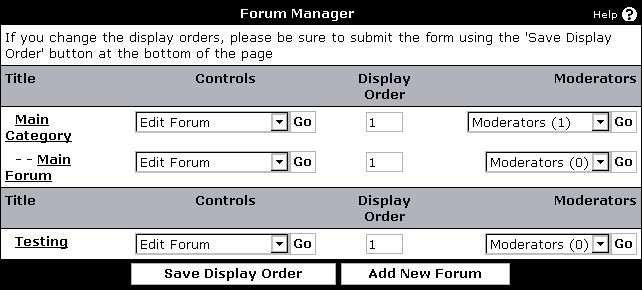
The next column, Controls, allows you to:
- Edit Forum – this takes you to a page where you can edit each of this forum’s settings.
- View Forum – this displays the forum on the front end, allowing you to see threads that have been posted in it.
- Delete Forum – this allows you to remove the forum from the database. If this forum has any child forums, they will also be removed.
- Add Child Forum – takes you to the Add New Forum page with this forum automatically selected as the new forum’s parent.
- Add Moderator – allows you to specify a new moderator for this forum.
- Add Announcement – allows you to create a new announcement to be displayed at the top of the forum.
- View Permissions – displays the Forum Permissions Manager and scrolls to this forum
- Moderators (x) – this simply displays the number of moderators for this forum. It is not a clickable link.
- List of Current Moderators – following this will be a list of the forum’s current moderators. Selecting one allows you to edit him or her.
- Add Moderator – this allows you to specify a new moderator for this forum.