When you load your control panel you should see something resembling the screen in the following figure. Most people will click the link next to the icon. Others may have to click the link in the left side nav panel.
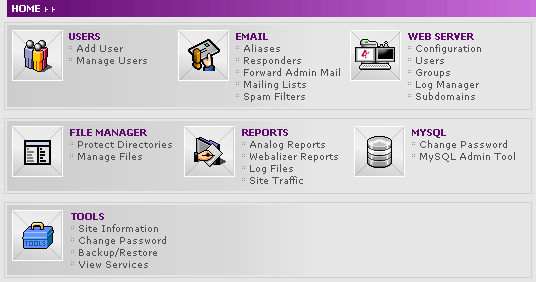
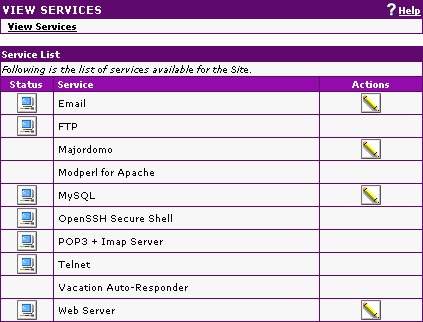

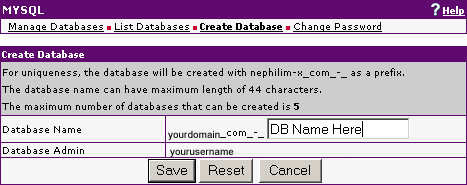
This will bring the screen where you create the database:
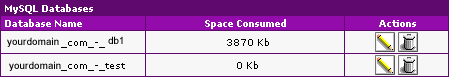
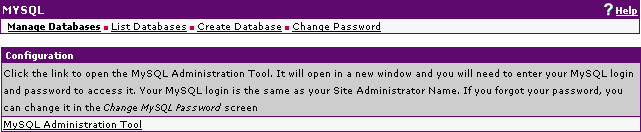
Note:
Most Ensim installations will prefix the database name with so if you choose as your database name, the actual name of the database may be
Also, Ensim will use the same username and password for the database username and password that you use for your main account login.
Also, Ensim will use the same username and password for the database username and password that you use for your main account login.