The notice editor provides controls to create and edit notices for your board, and to set up criteria for when each notice should appear.
The top part of the editor deals primarily with the actual HTML of the notice, while the bottom of the editor sets up display criteria.
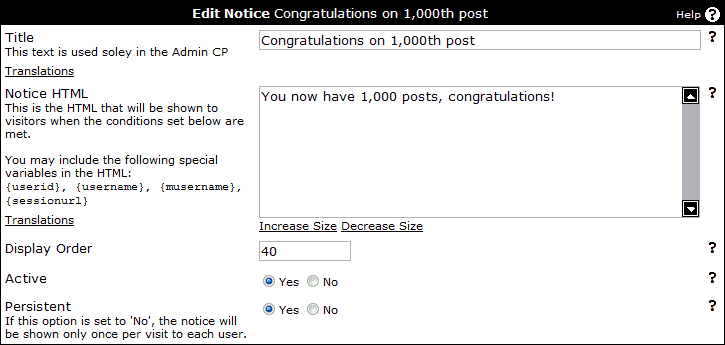
- Title - This is a convenience for management only. The title is used only on the notices manager to assist in identifying notices. It is never shown to visiting users. You can add multple translations of the title text using the Translations link.
- Notice HTML - The notice HTML textbox contains the raw HTML of the notice that will be displayed on the front-end to users when criteria are met.In addition, you may use the special variables {userid}, {username}, {musername} and {sessionurl} in the HTML to personalize the notice text. For example,Warning:You may use any HTML so be careful about potentially breaking your layout or including code that can be abused.will be replaced with
Hello, {username}, how are you?when John Doe is viewing the notice.Hello, John Doe, how are you?
A more complex example, making use of the {sessionurl} variable to make links within the board work properly follows:Hello, {musername}.<br /> <a href="member.php?{sessionurl}u={userid}">View Your Profile</a> - Display Order - The display order text box controls the order in which the notice is shown, both in the notices manager and to visitors. Display order also controls the order in which notices are checked, so it's important for the 'Notice x has not already been displayed' condition.
- Active - If a notice is not active, it will not be displayed to visitors under any circumstances. It is a useful control to use when you want to temporarily disable a notice without actually deleting it completely.
- Persistent - A notice that is not persistent will be displayed the first time a user visits the board and will then disappear until they visit again (it is displayed once per browser-session).
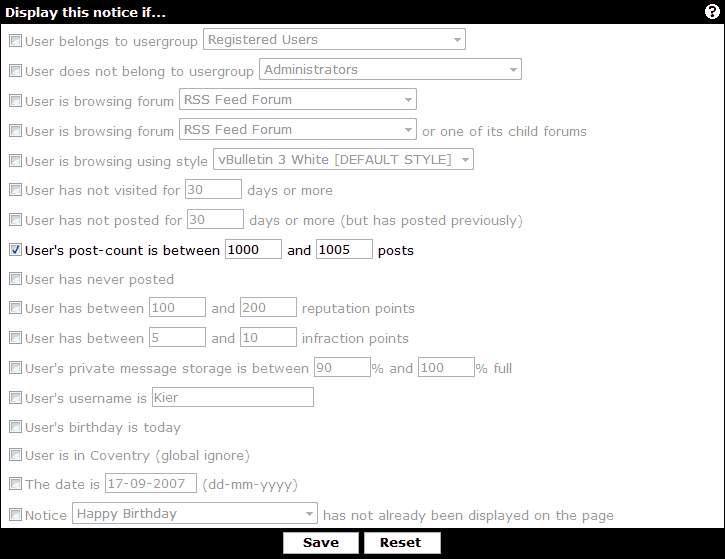
You may activate as many criteria as you like, but if any of the active criteria are not satisfied, the notice will not show.
Value is between [ x ] and [ y ] criteria
These criteria, such as User has between [ x ] and [ y ] reputation points or User's private message storage is between [ x ]% and [ y ]% full can be used in several ways.
- x = number, y = greater number - This is the standard use of the fields. If the value is equal to or greater than the lower number, but equal to or less than the higher number, the criteria are fulfilled.
Example: x = 10, y = 100 - x = number, y = number - This method can be used to specify an exact number for which to check. If you wanted to check for a value of exactly 10, enter 10 into both boxes.
Example: x = 10, y = 10 - x = number, y = (empty) - This configuration is used to set up a greater-than-or-equal-to check. By leaving the second box empty, only the first box is checked, so you can set up checks such as value is greater than or equal to 10, with no upper limit.
Example: x = 10, y = (empty) - x = (empty), y = number - The inverse of the previous configuration, by leaving the first box empty it is possible to set up a less-than-or-equal-to-check, with no lower limit.
Example: x = (empty), y = 100