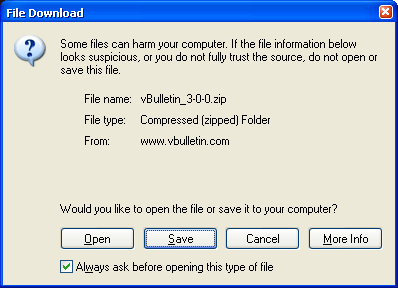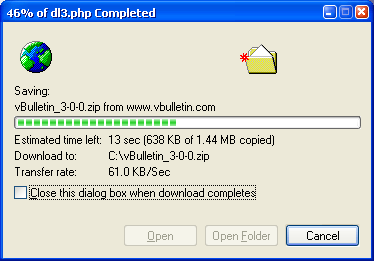You will need to log-in to the Members' Area using the Customer Number and Customer Password that was emailed to you when you purchased your license.
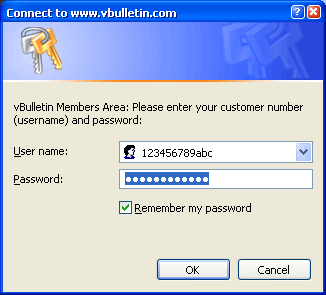
Click the link for the license you want to use and you will be taken to the download page, where you will be given options for how to download the latest vBulletin package.
By default compression is performed on the JavaScript files included within the /js and /core/clientscript directory in order to reduce the size of the files. Google Closure Compiler is used to do this but you can choose uncompressed JavaScript files using the option described below.
You can choose from the following options:
- PHP File Extension
As a general rule, web servers will use .php as the extension for PHP scripts, but some servers may use a different extension, or you may simply wish to use a different extension out of your own preference. Various extensions are available here for you to choose. - Download File Format
This option allows you to choose the compression format of the package you are about to download. Most people will want to download the .zip package as Windows® has in-built support for zip files. However, if you are downloading the package directly to a Linux server you may prefer to use the tarball (.tar.gz) format. - CGI Shebang
This option will only be of use to you if your server runs PHP as a CGI rather than as a web server module. If your server runs PHP as a CGI and requires a shebang (such as #!/usr/bin/php) then you can enter the required text here and it will automatically be inserted into whichever PHP files in vBulletin require its use. - Download File
Use this option to control the contents of the package you are about to download. For example, if you have previously installed vBulletin you will probably not need to download the images again, so you can use this control to specify that the package you download does not contain the images directory. You can also download the uncompressed JavaScript package with this option.