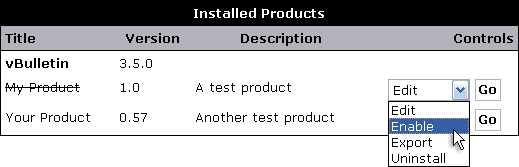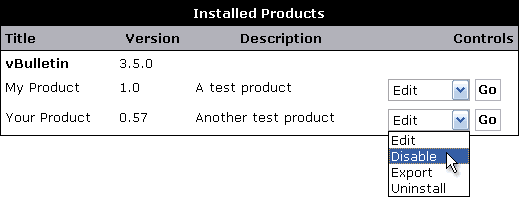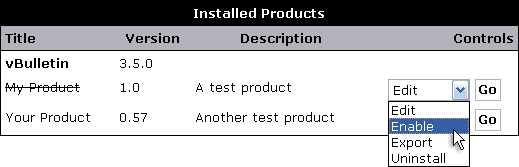It is possible to temporarily disable / deactivate a product through the product manager
without totally removing it. This makes debugging simpler, as problems can be isolated to specific products by disabling all products and then re-enabling them one by one until the problem reappears.
To disable a product, simply select
Disable from the popup menu next to the product you want to deactivate.
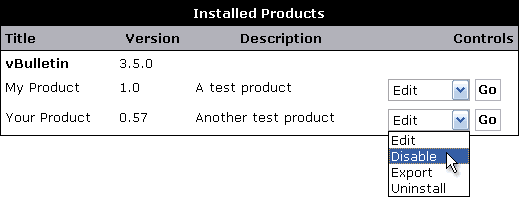
Disabled products will not execute their plugin code, nor will their appear control panel navigation items be displayed and any defined bitfield permissions will not be shown in the usergroup permissions editor.
A disabled product shows with its name struck-through and will have the
Disable option from the popup menu replaced by a
Enable option. To re-enable a product, simply select this option.