The Popup Menu Highlighted Option class is unusual in that it is not actually applied to any elements in the vBulletin templates. Instead, it is applied dynamically via Javascript when a user's mouse pointer hovers over an element with the Popup Menu Option Row class applied, making a rollover effect.
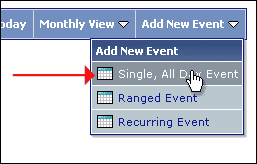
Note:
For best results, you should apply similar settings to this class as you applied to the Popup Menu Option Row class, making only subtle changes such as the background color and the text color. Making extreme changes such as changing the font family or size will result in menus that appear to 'jump around' when rolling over options.
<div class="vbmenu_popup" id="myMenu_menu" style="display:none">
<table cellpadding="4" cellspacing="1" border="0">
<tr>
<td class="vbmenu_option">
This element will have the Popup
Menu Highlighted Option class applied
when the user's mouse pointer hovers over it.
</td>
</tr>
</table>
</div>