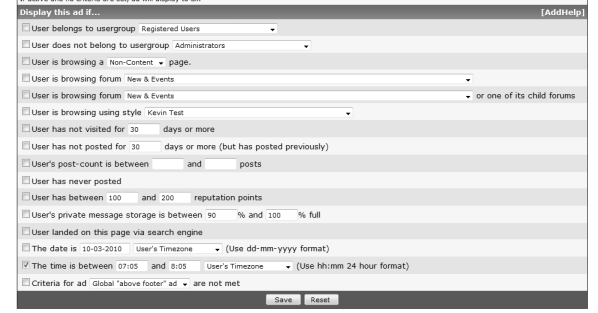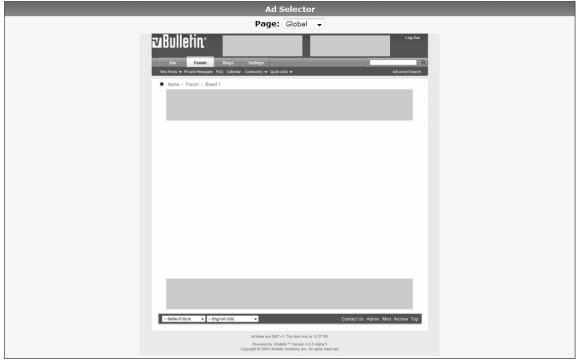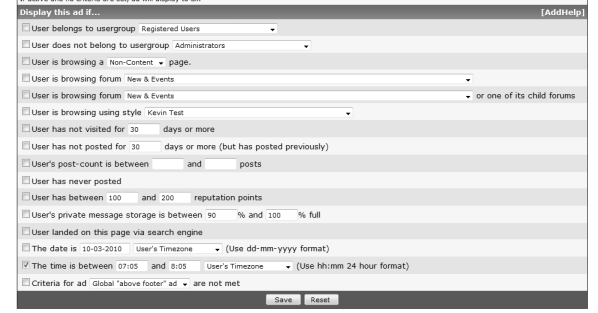Clicking on "Add New Ad" launches a wizard to create new advertisements for your community. You can select where they are shown on the page, include the HTML for the advertisements and set conditions on who sees the advertisements.
The first step is to choose the location. You will see a screen like the one below.
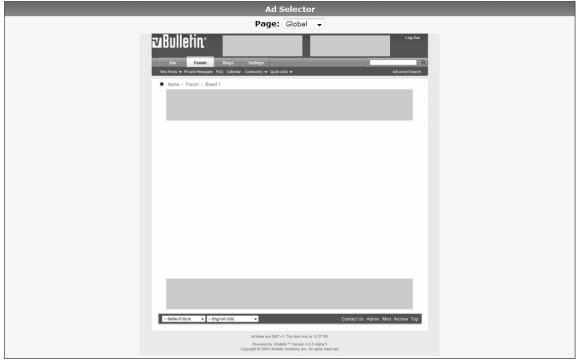
Simply click on the highlighted ad location where you want it to show. To change the area, select a new area at the top of the screen. Current areas include Global (Header, Navbar, and Footer), Board (Forum Home), Forum (Forum Display), and Thread (Showthread). Additional areas will come later.
After selecting the location for your advertisement you will be presented with this screen:

This will allow you to create a new advertisement. You must fill in the following fields:
- Title - A descriptive title that will allow you to recognize the advertisement on the Manage Ads screen. This will not be shown to users.
- Ad Location - This should be pre-filled with the location you chose in the Ad Selector. If necessary you can change this.
- Ad HTML - The HTML for your advertisement. You cannot use BBCode here but you can use Template Conditionals and vBulletin variables. If you don't know the HTML for an advertisement, contact the advertiser and have them provide it to you.
- Display Order - Sets the advertisement's display order if you have multiple ads in the same location.
- Active - Determines whether the advertisement is shown or not.
Underneath the ad options, you can see several conditions. You can set these to restrict the viewing of advertisements to specific locales, usergroups and restrict ads by dates. If your specific condition doesn't exist then you will need to create custom conditions using Plugins or Template Conditionals within the advertising HTML.