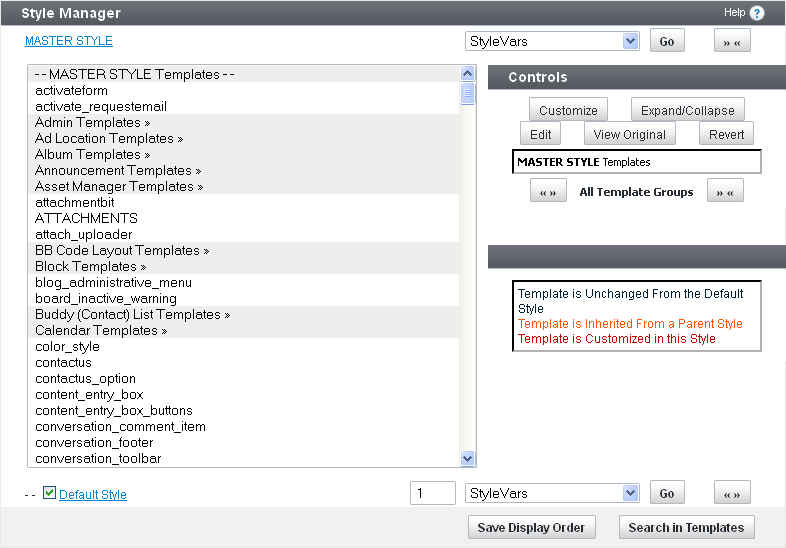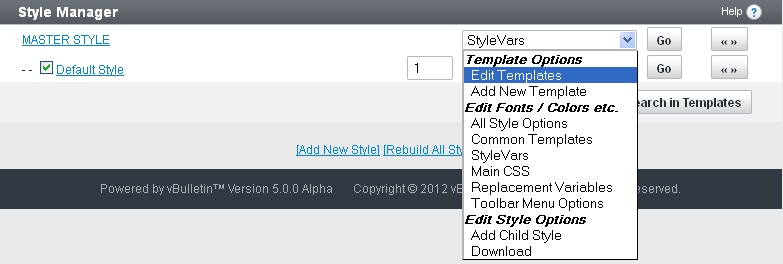
To get to the templates follow this process: Styles & Templates > Style Manager then select the Edit Templates option under the StyleVars dropdown list. In the template list, you can select any CSS template and click the to edit the template. Or, simply double-click the name of the template in the template list.