I received a message from my host:
It has come to our attention that your site is using an excessive amount of MySQL resources on your Bluehost account. This is causing performance problems not only on your own website, but for other customers that are on this same server. When left unchecked, it can potentially cause crashes or service interruptions and lead to additional downtime.
Our research shows that server performance degrades when the MySQL usage is over 1000 tables and/or 3 GB on a single account or 1000 tables and/or 2 GB on a single database. In order to ensure optimal performance for your account and the others in your shared hosting environment, we request that you reduce the MySQL usage on your account to under these limits by 10/06/2014.
Your account information:
Total MySQL Database Size: 2391.98 MB
Total MySQL Tables: 678
My database under 3.8.8 was only 233 MB.
My site has definitely been sluggish since the upgrade to 5.1.3.
What can I do to get this database down to a workable size?
It has come to our attention that your site is using an excessive amount of MySQL resources on your Bluehost account. This is causing performance problems not only on your own website, but for other customers that are on this same server. When left unchecked, it can potentially cause crashes or service interruptions and lead to additional downtime.
Our research shows that server performance degrades when the MySQL usage is over 1000 tables and/or 3 GB on a single account or 1000 tables and/or 2 GB on a single database. In order to ensure optimal performance for your account and the others in your shared hosting environment, we request that you reduce the MySQL usage on your account to under these limits by 10/06/2014.
Your account information:
Total MySQL Database Size: 2391.98 MB
Total MySQL Tables: 678
My database under 3.8.8 was only 233 MB.
My site has definitely been sluggish since the upgrade to 5.1.3.
What can I do to get this database down to a workable size?
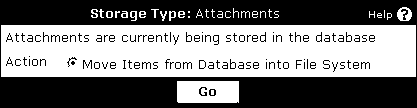
Comment