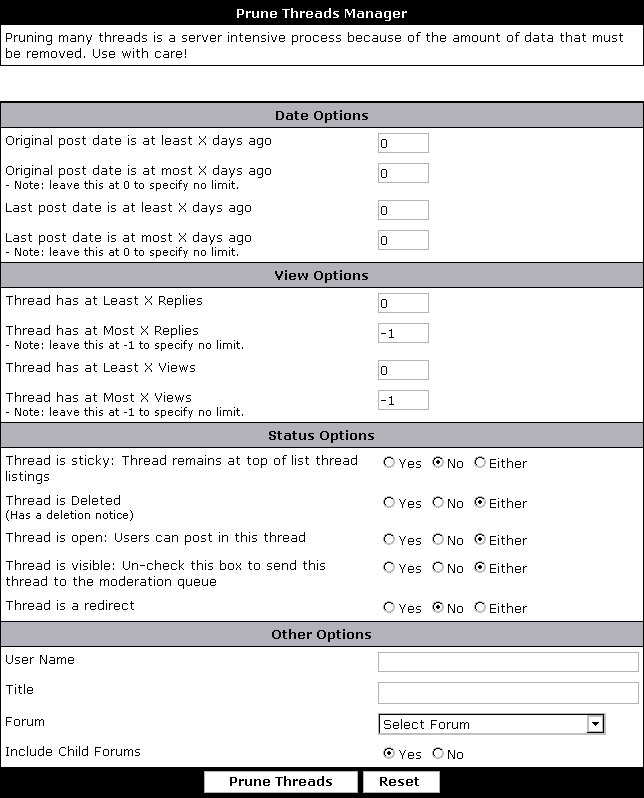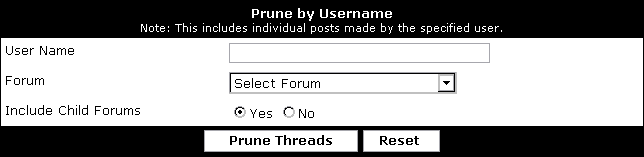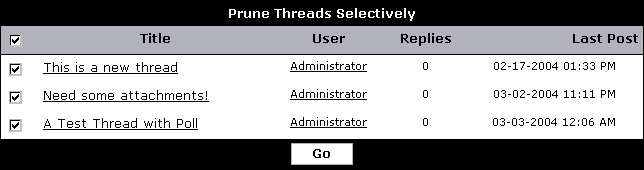If you wish to delete (prune) a large amount of threads based on various criteria, go to
Threads & Posts. You will be presented with two options for pruning.
The first prunes by threads matching the following criteria:
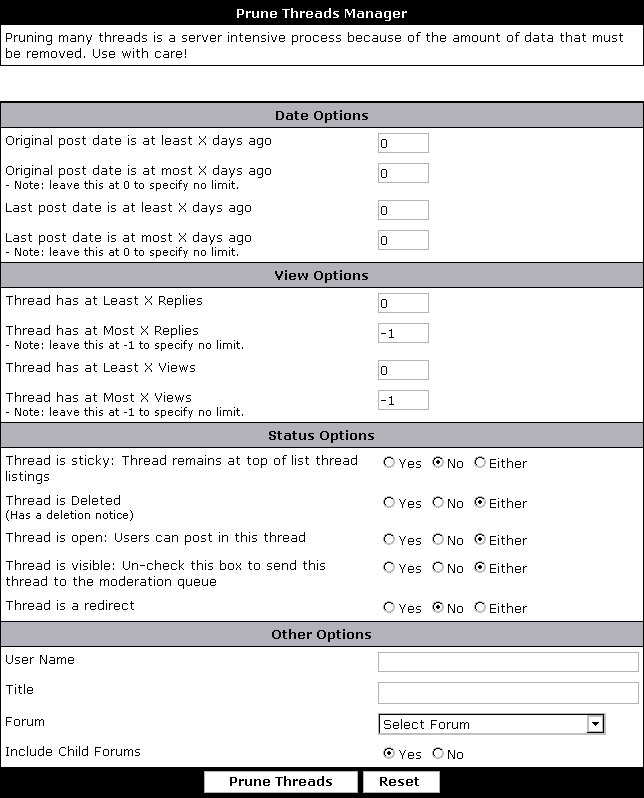
These include date-related, view-/reply-related, status-related, and miscellaneous criteria.
The second prunes by username. The most common use for this is to delete all posts by a specific user.
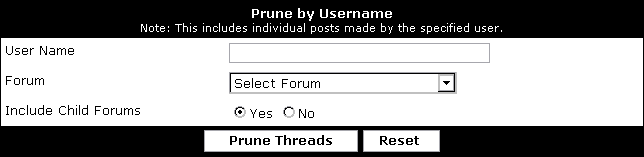
This option will also prune individual posts. The first option only searches for entire threads.
Once you have searched for threads/posts, you will be told the number of threads and posts that match your criteria. At this point you may select to prune all matching threads/posts automatically or prune selectively.
You may not undo a prune. Make sure you only prune exactly what you want to!
If you chose to prune selectively, you will be presented with a screen like this:
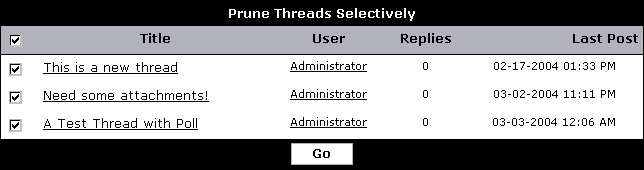
This lists each of the threads that matched your criteria. Use the checkbox on the left to select whether or not the thread is pruned. Once you are ready, click
[Go].
Once the pruning is complete, you should run
Rebuild Forum Information in
Update Counters. If you are pruning by username, you should run
Rebuild Thread Information first!