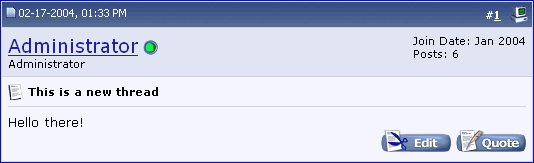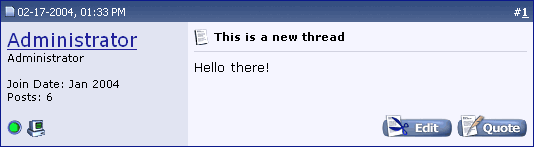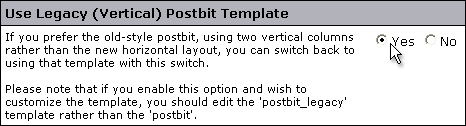The template in which most messages are displayed is called
postbit. With the release of vBulletin 3, the layout of the
postbit template was altered radically, changing from a system of two columns with user information in the left column and the message in the right to a system of two rows, with user information displayed above the message.
New Postbit
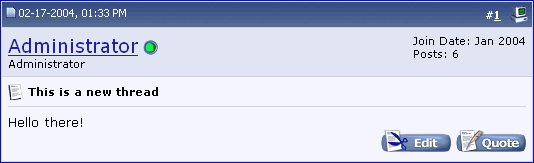
Old (Legacy) Postbit
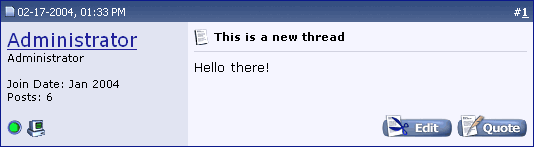
While most people prefer the new layout of the
postbit template after using it for a short time, there are others who are less willing to make the change.
If you would like to run your board using the old-style
postbit template, you can do so by going to
vBulletin Options > Style & Language Settings and switching the
Use Legacy (Vertical) Postbit Template? setting to
Yes.
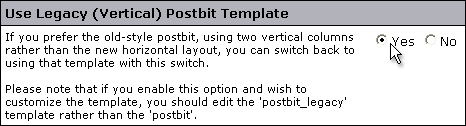
After clicking the
[Save] button, all your styles will use the Legacy (old style) Postbit.
If your board is set to use the Legacy Postbit template you should be aware that you will need to make any postbit-related template customizations to the postbit_legacy template instead of the postbit template.