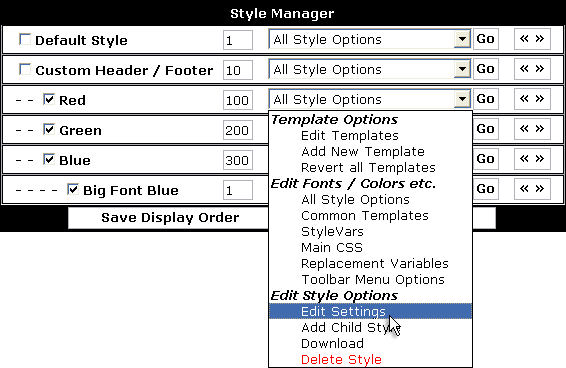
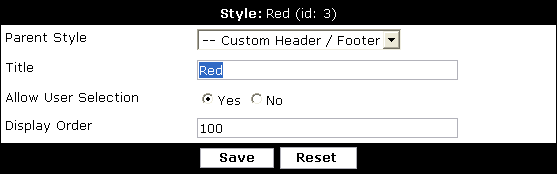
Note:
If you choose to change the parent style, you should bear in mind the changes to your styles that this alteration will make.
For example, if we were to change the parent of the 'Red' style to 'No Parent', any templates, CSS or StyleVars currently being inherited from the 'Custom Header / Footer' style would no longer be inherited. In practice, this would mean that the customized header and footer templates defined by the 'Custom Header / Footer' style would no longer be used by the 'Red' style.
Consider changes such as this before changing the parent of an existing style.
For example, if we were to change the parent of the 'Red' style to 'No Parent', any templates, CSS or StyleVars currently being inherited from the 'Custom Header / Footer' style would no longer be inherited. In practice, this would mean that the customized header and footer templates defined by the 'Custom Header / Footer' style would no longer be used by the 'Red' style.
Consider changes such as this before changing the parent of an existing style.