Podcast feeds will work inside of iTunes (and other aggregates that support enclosures) without any information on this page being filled in. These settings are used when you wish to submit one of your forums as a podcast to iTunes as a podcast that can be searched for and seen from within iTunes.
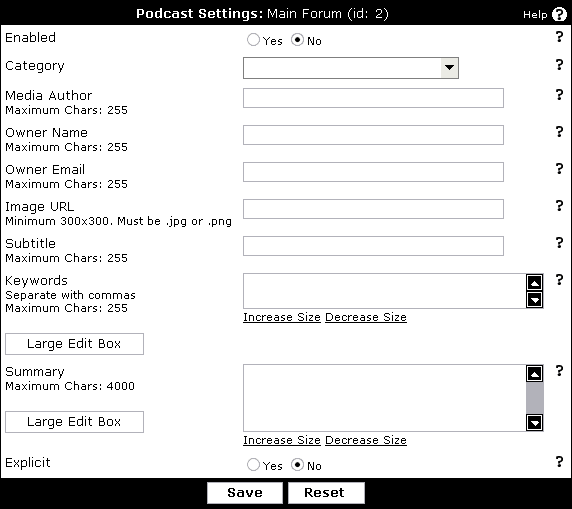
- Enabled
This setting enables the output of the information entered on this page.
- Category
This setting corresponds to categories defined within iTunes. This list is subject to being updated by Apple and the latest list can be found at Apple - iTunes - Podcasts. You can update the categories that you are able to choose from by modifying a file in your forums directory that contains the categories that vBulletin displays for your choosing. The file is located on your server in your forums directory at /includes/xml/podcast_vbulletin.xml
- Media Author
This is shown in the Artist column in iTunes.
- Owner Name
Your name, or the name of the person to be associated with control of this podcast.
- Owner Email
Your email, or the email of the person to be associated with control of this podcast.
- Image URL
This tag specifies the artwork for your podcast. iTunes prefers square .jpg or .png images that are at least 300 x 300 pixels.
- Subtitle
The contents of this tag are shown in the Description column in iTunes. The subtitle displays best if it is only a few words long. If this is left blank, the Summary will be used.
- Keywords
This tag allows users to search on text keywords within iTunes. Use commas to separate keywords.
- Summary
The contents of this tag are shown in a separate iTunes window that appears when the “circled i" in the Description column is clicked. It also appears on the iTunes page for your podcast. This field can be up to 4000 characters. If this field is left blank, your forum description will be used.
- Explicit
Set this to Yes if your podcast contains Explicit material. Not setting this properly can result in your podcast being banned from iTunes.
Warning:
There are several caveats that you must be aware of for this process to be successful.
- vBulletin Options > External Data Provider > Enable RSS Syndication must be enabled.
- vBulletin Options > External Data Provider > Enable Podcasting must be enabled.
- The forum in question must be viewable by guests.
- You must set Enabled to Yes and select a Category.
- The feed to your podcast must be called with the forumid of the forum. You can not combine multiple forums into a podcast that includes iTunes specific information.
Ex: https://www.example.com/forums/external.php?forumids=2
- iTunes only support six filetypes: .m4a, .m4v, .mp3, .mp4, .mov, and .pdf
- Attachments in the forum must be viewable by guests.
- Due to the decision of Apple to limit valid enclosure urls to those that end with the extensions listed above, podcasting via iTunes will not work on IIS servers and possibly others. If you need help verifying that podcasting will work on your server, please contact vBulletin support. Hopefully, Apple will come to realize that there are better ways to determine valid urls and will lift this restriction in the future.