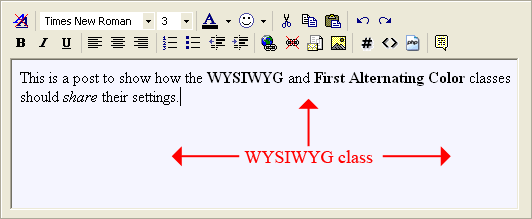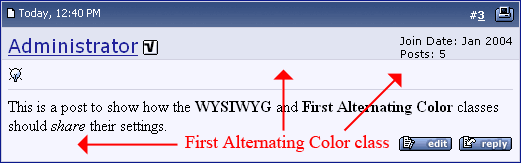CSS Selector:
.wysiwyg
The WYSIWYG class is applied to the text input area of the WYSIWYG version of the vBulletin message editor.
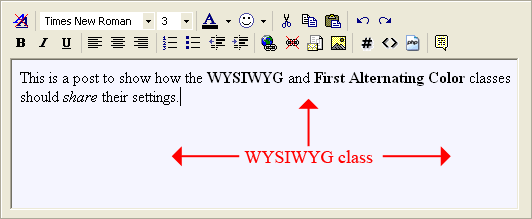
In order to achieve a fully what-you-see-is-what-you-get message editing system, it is desirable to use the same settings for this class as for the class that controls the area where posted messages appear. The class used in this case is the
First Alternating Color class.
Therefore, for the best results, you should duplicate the settings used for the
First Alternating Color class here in the WYSIWYG class.
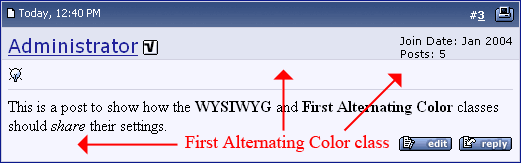
Of course, you can use any settings you like for the WYSIWYG class, but you should bear in mind that using dramatically different settings for the WYSIWYG and First Alternating Color classes may result in confusion for you visitors, as colors that may look in the WYSIWYG editor may look very strange against a different background color as specified in the
First Alternating Color class.
Example of element using this class:
<div id="htmlbox" class="wysiwyg">
This DIV uses the WYSIWYG class.
</div>