When i use the Preview feed button it works fine and shows all the latest feed items, but they dont get posted in the forum. I can't understand why it reads them alright when i preview the feed but doesn't when it comes to post it in the forum.
I ll tested this in a clean test-board and there comes the same
This is the rss feed that i need to run
I ll tested this in a clean test-board and there comes the same
This is the rss feed that i need to run
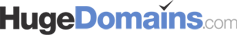





Comment