HTML is enabled, I add the following code
<a href="http://www.CaribbeanSunPoker.com/ind...7022&PID=10411">
<img src="<A href="http://www.focalclick.com/cgi-bin/focalimage.exe?227022&10411"></a">http://www.focalclick.com/cgi-bin/focalimage.exe?227022&10411"></a>
and the banner does not show.
After adding the code the post shows this :
http://www.CaribbeanSunPoker.com/ind...7022&PID=10411">
 >
>
Whats odd is this does not always happen, i have other forums above this one with similar htlm banner code and they work fine.
Why does it underline the links when i cut and paste from my old forum ?
I also get the same when i try to add this code :
<a href="http://banner.cdpoker.com/cgi-bin/redir.cgi?holis">
<img src="<A href="http://freerolls.drawdead.com/img/dd468x60.gif"></a">http://freerolls.drawdead.com/img/dd468x60.gif"></a>
when i save the post this is what shows
http://banner.cdpoker.com/cgi-bin/redir.cgi?holis">
 >
>
This is the last hurdle till i go live with the conversion, please assist.
Im going nuts !
<a href="http://www.CaribbeanSunPoker.com/ind...7022&PID=10411">
<img src="<A href="http://www.focalclick.com/cgi-bin/focalimage.exe?227022&10411"></a">http://www.focalclick.com/cgi-bin/focalimage.exe?227022&10411"></a>
and the banner does not show.
After adding the code the post shows this :
http://www.CaribbeanSunPoker.com/ind...7022&PID=10411">
Whats odd is this does not always happen, i have other forums above this one with similar htlm banner code and they work fine.
Why does it underline the links when i cut and paste from my old forum ?
I also get the same when i try to add this code :
<a href="http://banner.cdpoker.com/cgi-bin/redir.cgi?holis">
<img src="<A href="http://freerolls.drawdead.com/img/dd468x60.gif"></a">http://freerolls.drawdead.com/img/dd468x60.gif"></a>
when i save the post this is what shows
http://banner.cdpoker.com/cgi-bin/redir.cgi?holis">
This is the last hurdle till i go live with the conversion, please assist.
Im going nuts !
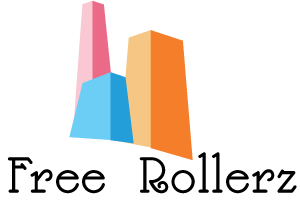
Comment