[HowTo] [3.5.0] Add a Left Column?
This template modification will guide you through the steps with clear instructions and visual examples on how to add a left column to your vBulletin forum version 3.5.0. Once added, you can fill the left column with your own XHTML code, for custom graphics, advertisements, links, etc.
Original thread by Jake Bunce for vBulletin forum software version 3.0.x:
[HowTo] [3.5.0] Add a Right Column! -thread can be found here:
NOTE: There is a lot of tweaking involved in modifying your layout like this. This code is just an example, minus the tweaking. I recommend you post on http://www.vBulletin.org/ for help with the tweaking aspect of editing your layout.
Installation Instructions
(click on the attached images to zoom in)
# Updating the 'header' template
Admin Control Panel (login as full admin) > Styles & Templates (section) > Style Manager (link) > Select from the dropdown: Edit templates

Select the 'header' template and click on the [Customize] button.
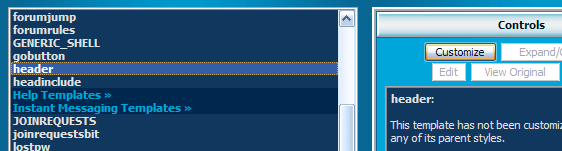
In the template, find this code:
Above this code, on a new empty line, add these code lines:
Save Template in History: Yes [x] (Check the checkbox)
Comment: Added Left Column Code
Click on the [Save] button to apply the changes.

# Updating the 'footer' template
Admin Control Panel (login as full admin) > Styles & Templates (section) > Style Manager (link) > Select from the dropdown: Edit templates

Select the 'footer' template and click on the [Customize] button.

In the template, find this code:
Above this code, on a new empty line, add these code lines:
Save Template in History: Yes [x] (Check the checkbox)
Comment: Added Left Column Code
Click on the [Save] button to apply the changes.

NOTE: The 'header' template now has this text: (load your forums to view it)
Edit the 'header' template again and replace that text with your own custom XHTML code, be it a graphic or advertisement or links.
You are now done.

This template modification will guide you through the steps with clear instructions and visual examples on how to add a left column to your vBulletin forum version 3.5.0. Once added, you can fill the left column with your own XHTML code, for custom graphics, advertisements, links, etc.
Original thread by Jake Bunce for vBulletin forum software version 3.0.x:
[HowTo] [3.5.0] Add a Right Column! -thread can be found here:
NOTE: There is a lot of tweaking involved in modifying your layout like this. This code is just an example, minus the tweaking. I recommend you post on http://www.vBulletin.org/ for help with the tweaking aspect of editing your layout.
Installation Instructions
(click on the attached images to zoom in)
# Updating the 'header' template
Admin Control Panel (login as full admin) > Styles & Templates (section) > Style Manager (link) > Select from the dropdown: Edit templates
Select the 'header' template and click on the [Customize] button.
In the template, find this code:
Code:
<!-- content table -->
Code:
<!-- Left column START --> <table width="$stylevar[outertablewidth]" border="0" cellpadding="0" cellspacing="0" align="center"> <tr> <td width="175" valign="top" class="page" style="padding: $stylevar[cellpadding]px;"> YOUR CONTENT HERE </td> <td valign="top"> <!-- Left column START -->
Comment: Added Left Column Code
Click on the [Save] button to apply the changes.
# Updating the 'footer' template
Admin Control Panel (login as full admin) > Styles & Templates (section) > Style Manager (link) > Select from the dropdown: Edit templates
Select the 'footer' template and click on the [Customize] button.
In the template, find this code:
Code:
<!-- /content area table -->
Code:
<!-- Left Column STOP --> </td> </tr> </table> <!-- Left Column STOP -->
Comment: Added Left Column Code
Click on the [Save] button to apply the changes.
NOTE: The 'header' template now has this text: (load your forums to view it)
Code:
YOUR CONTENT HERE
You are now done.