Either me or any member that tries cannot upload Avatars, Profile Pictures, or Attachments.
I recive no errors except when I do the File Upload in Diagnostics. Then I get this error message
"The attached file's temporary location (C:\WINDOWS\TEMP\phpD174.tmp) could not be found. The test cannot continue."
file_uploads:Onopen_basedir:Nonesafe_mode:Offupload_tmp_dir:Noneupload_max_filesize:2M
I contacted my server admin and he said;
"The directory that you should be using to store temp file is "C:\PHP\uploadtemp", you also need to consider that this server is running PHP 5, so you should contact the software provider and ask them if the forum would work fine in PHP 5."
Will all the features of my forum work with PHP 5? --- Everything but the attachments seem to work fine.
Heres the link to my PHP info;
And, I'm running vBulletin v3.0.2
What file do I access to change the tmp varailbe so that my forum points to "C:\PHP\uploadtemp" rather than "C:\WINDOWS\TEMP\phpD174.tmp"?
Your help would be greatly appreciate in this matter. Thank you.
Willie Terrian
I recive no errors except when I do the File Upload in Diagnostics. Then I get this error message
"The attached file's temporary location (C:\WINDOWS\TEMP\phpD174.tmp) could not be found. The test cannot continue."
file_uploads:Onopen_basedir:Nonesafe_mode:Offupload_tmp_dir:Noneupload_max_filesize:2M
I contacted my server admin and he said;
"The directory that you should be using to store temp file is "C:\PHP\uploadtemp", you also need to consider that this server is running PHP 5, so you should contact the software provider and ask them if the forum would work fine in PHP 5."
Will all the features of my forum work with PHP 5? --- Everything but the attachments seem to work fine.
Heres the link to my PHP info;
And, I'm running vBulletin v3.0.2
What file do I access to change the tmp varailbe so that my forum points to "C:\PHP\uploadtemp" rather than "C:\WINDOWS\TEMP\phpD174.tmp"?
Your help would be greatly appreciate in this matter. Thank you.

Willie Terrian

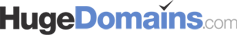

Comment