Hello,
I have done a trial import session a few months ago. After some posting, testing, adding users, removing users, etc, I would like to do the final migration.
But since there are new users registered on the new vBulletin board, among other things that I may have done, it's probably best if I remove all forum, post, user data, etc from vBulletin and start a clean import again. Can someone please explain to me how I can remove all these? The Import->Database cleanup & restart only remove the "import something id" as far as I know.
Thanks.
I have done a trial import session a few months ago. After some posting, testing, adding users, removing users, etc, I would like to do the final migration.
But since there are new users registered on the new vBulletin board, among other things that I may have done, it's probably best if I remove all forum, post, user data, etc from vBulletin and start a clean import again. Can someone please explain to me how I can remove all these? The Import->Database cleanup & restart only remove the "import something id" as far as I know.
Thanks.
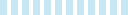
Comment