Hello,
I've spent a couple hours trying to find the setting for this (which surely there is one), but with no success. I'm trying to increase the number of characters that display on the Article CMS home page, BEFORE the ellipsis and 'Read More' are displayed.
I want to show more than the default setting, but not the entire article. I can see how to select to display the entire article, but I can't see where you control the character count of the caption.
For example, here is a screen shot from my page currently, and one from vB's page. I want mine to display about the same amount of content as vB's is displaying. Surely there's a setting for this.

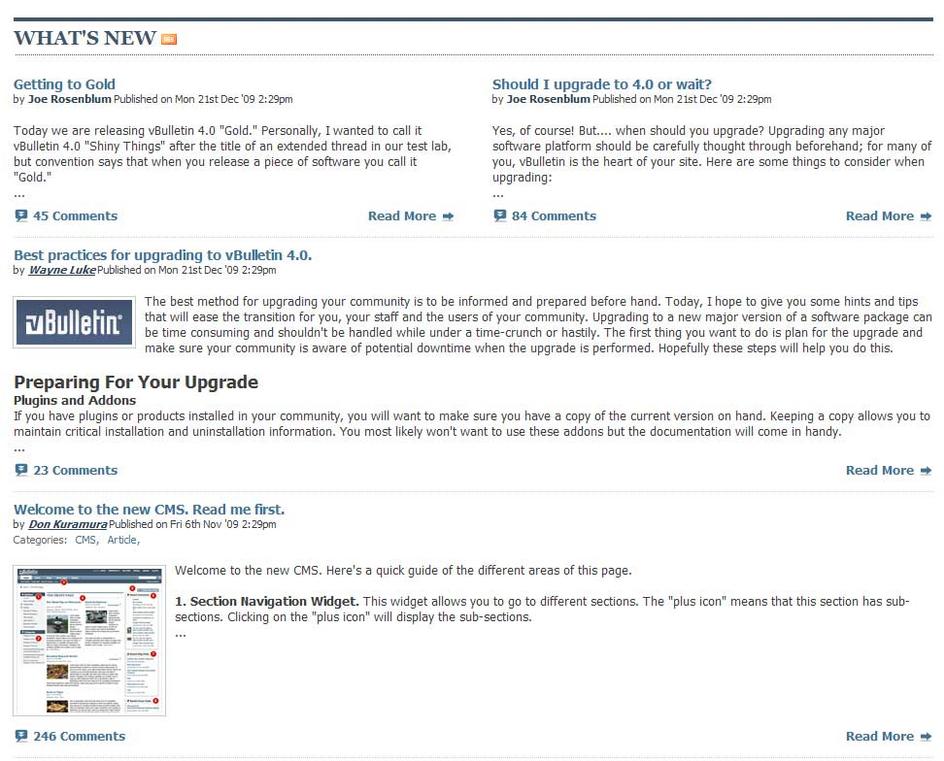
Please advise.
Thanks!
Jeff
I've spent a couple hours trying to find the setting for this (which surely there is one), but with no success. I'm trying to increase the number of characters that display on the Article CMS home page, BEFORE the ellipsis and 'Read More' are displayed.
I want to show more than the default setting, but not the entire article. I can see how to select to display the entire article, but I can't see where you control the character count of the caption.
For example, here is a screen shot from my page currently, and one from vB's page. I want mine to display about the same amount of content as vB's is displaying. Surely there's a setting for this.
Please advise.
Thanks!
Jeff
 Jeff
Jeff
Comment