These screenshots are from vbulletin.com so please don't tell me I broke anything.
Something to do with the browser width.
In Firefox, Safari and Chrome this is horrible and I am not going to tell my users they should always maximize their browser window! I am using a mac but a lot of other users complained about this too.
How come your QA didn't catch this.
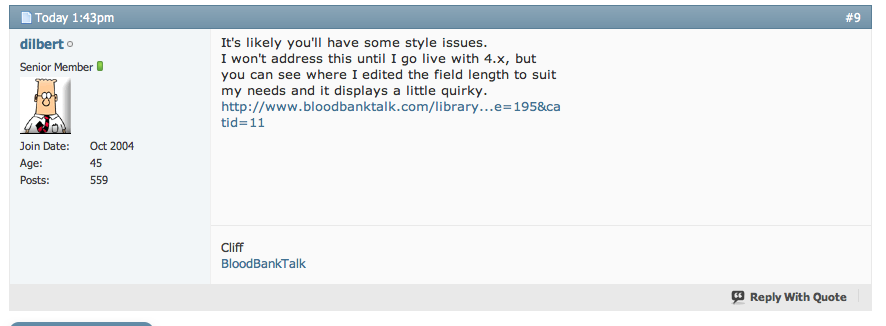


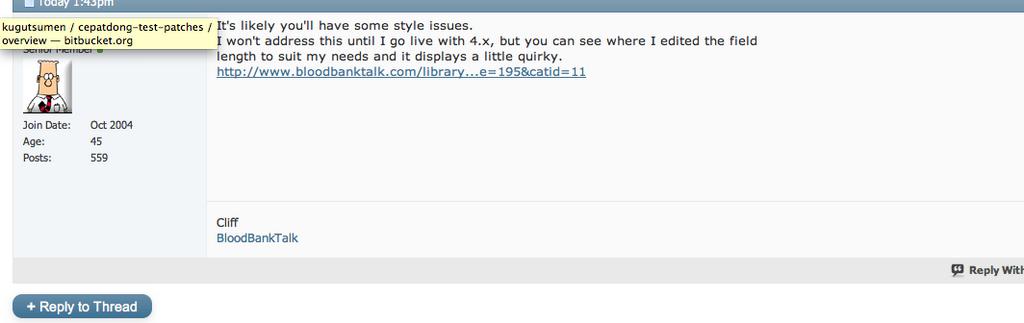

Something to do with the browser width.
In Firefox, Safari and Chrome this is horrible and I am not going to tell my users they should always maximize their browser window! I am using a mac but a lot of other users complained about this too.
How come your QA didn't catch this.

Comment