I'm trying to put my avatars on the left edge (as they were with 3.6.8 and 3.8.4) instead of centered. I tried this:
which DOES align it to the left, but then all the info AFTER the avatar goes to the right of the avatar (and into the post) instead of below it... How do I align the avatar to the left BUT keep the info after it below it?
Thanks.
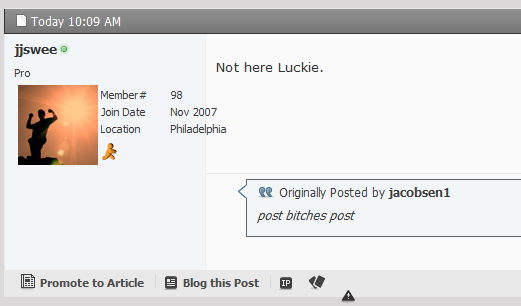
Code:
<img src="{vb:raw post.avatarurl}" align="left" alt="{vb:rawphrase xs_avatar, {vb:raw post.username}}" />
Thanks.
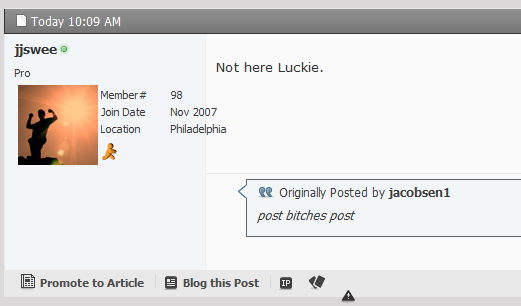

Comment