That's very interesting. I'm having the same issue with a site of mine but my host only enables CloudFlare on sites manually.
Apparently the new editor is triggering something in (perhaps) various CloudFlare-type packages and blocking it. If I cannot figure it out, I'll also start my own topic and/or submit a bug but I thought I'd add my experience to this as well.
Apparently the new editor is triggering something in (perhaps) various CloudFlare-type packages and blocking it. If I cannot figure it out, I'll also start my own topic and/or submit a bug but I thought I'd add my experience to this as well.
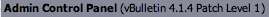

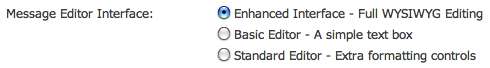


Comment