vb5 temp fix for custom forum icons(any size)
Collapse
This topic is closed.
X
X
-
hello , i have a problem , with subforums ,same as here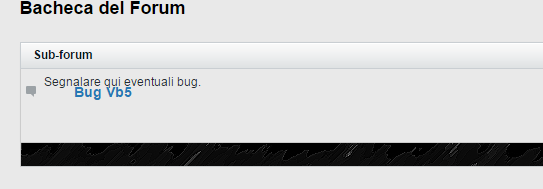
idk how i need to check ,,,my code in css.additional.css id:
PHP Code:/* start custom forum icons */
/* Forums */
.forum-list-container .forum-item .cell-forum .icon {
background: transparent url("/icons/oldpostic.png") no-repeat; /* forum icon for forums with old posts */
width: 42px; /* icon width */
height: 42px; /* icon height */
}
.forum-list-container .forum-item.new .cell-forum .icon {
background: transparent url("/icons/newpostic.png") no-repeat; /* forum icon for forums with new posts */
width: 42px; /* icon width */
height: 42px; /* icon height */
}
.forum-list-container .forum-item .cell-forum > .forum-wrapper > .forum-info {
padding-{vb:stylevar left}: 48px; /* icon width + 8 */
}
.forum-list-container .forum-item .cell-forum .forum-desc {
margin-{vb:stylevar left}: 48px; /* icon width + 8 */
margin-top: -25px; /* 17 - icon height */
}
/* Sub Forums */
.forum-list-container .subforum-list > td {
.forum-list-container .forum-item.sub.new .cell-forum .icon
padding-{vb:stylevar left}: 53px; /* icon width + 13 */
}
/* Responsive */
[USER="3396"]media[/USER] only screen and (max-width: 768px) {
.forum-list-container .forum-item.sub .cell-forum .icon
.forum-list-container .forum-item .cell-forum .forum-desc {
margin-{vb:stylevar left}: 48px; /* icon width + 8 */
}
.forum-list-container .subforum-list > td {
.forum-list-container .forum-item.sub .cell-forum .forum-desc
padding-{vb:stylevar left}: 73px; /* icon width + 33 */
}
}
/* end custom forum icons */
Leave a comment:
-
yes this would be very good...gotta be in jira somewhere, anyone have the #?
glenn is pretty awesome but even after he gave me the custom code for my site, i can see now it is displaying differently in windows 10 vs win7, this needs a proper fixLeave a comment:
-
Glenn Vergara
My forum is on vb cloud and version 5.1.9
I have tried adding above codes. But this is what I am getting.

My icon size is
Width : 48 px
Height : 48 px
Can you please help me to achieve this in my forum ?Last edited by blrjohn07; Thu 22 Oct '15, 1:21pm.Leave a comment:
-
I thought this came from an option in forum manage like vB4x, If using CSS to control images then it would not be more convenient for users.Leave a comment:
-
Add the ones in red.
Code:.forum-list-container .forum-item.new .cell-forum .icon[COLOR=#FF0000], .forum-list-container .forum-item.sub.new .cell-forum .icon[/COLOR] { background: transparent url("http://www.gameinvaders.it/community/forumicons/new.png") no-repeat; width: 42px; height: 42px; } .forum-list-container .forum-item .cell-forum .icon[COLOR=#FF0000], .forum-list-container .forum-item.sub .cell-forum .icon[/COLOR] { background: transparent url("http://www.gameinvaders.it/community/forumicons/old.png") no-repeat; width: 42px; height: 42px; } .forum-list-container .forum-item .cell-forum .forum-desc[COLOR=#FF0000], .forum-list-container .forum-item.sub .cell-forum .forum-desc[/COLOR] { margin-left: 48px; margin-top: -25px; }👍 1Leave a comment:
-
Hi, i have a problem with this tutorial, in the forum home page i have this and it's ok

but in the subforum i have this:

In the subforum it's not similar at home page, how resolve?
Thanks and Best RegardsLeave a comment:
-
Starting 5.1.1, channel id was added to the forum row TR tag. The id is in the format forum<forumid>. The CSS should now look like this:If different icon is desired for each forum, you can use the channel id of the forum to target specific forum and apply desired icon. No need to modify the display_Forums_item template to add a class suffixed by channelid as what was done here. Simply add this in css_additional.css template:
Change 114 to the actual channelid of the target forum found in the data-channel-id attribute in the corresponding <tr> element of the forum in the HTML source. Then repeat for each forum.Code:/* forum icon for forums with old posts (default) */ .forum-list-container .forum-item[COLOR=#0000FF][data-channel-id="114"][/COLOR] .cell-forum .icon { background: transparent url("http://your/path/to/the/default/icon.png") no-repeat; } /* forum icon for forums with new posts */ .forum-list-container .forum-item.new[COLOR=#0000FF][data-channel-id="114"][/COLOR] .cell-forum .icon { background: transparent url("http://your/path/to/the/new/icon.png") no-repeat; }
Code:/* forum icon for forums with old posts (default) */ [COLOR=#FF0000]#forum114[/COLOR] .cell-forum .icon { background: transparent url("http://your/path/to/the/default/icon.png") no-repeat; } /* forum icon for forums with new posts */ [COLOR=#FF0000]#forum114[/COLOR].new .cell-forum .icon { background: transparent url("http://your/path/to/the/new/icon.png") no-repeat; }Last edited by glennrocksvb; Wed 6 Jul '16, 10:26am.Leave a comment:
-
-
is this where you put the image?big thanks to Glenn Vergara for this code...now we dont need to wait for a custom sprite editor to get larger and better forum icons!
wanted to start this in a clean topic because this is a pretty exciting customization ability we were kinda bummed to have to wait for and i think alot of people will like this. goes in css_additional.css..
works with responsive!
he has even put instructions into the code so you know how to adjust the spacing for your icon...so easy!
enjoy!Code:/* start custom forum icons */ /* Forums */ .forum-list-container .forum-item .cell-forum .icon { background: transparent url("http://www.your_imagelink1.com") no-repeat; /* forum icon for forums with old posts */ width: 40px; /* icon width */ height: 42px; /* icon height */ } .forum-list-container .forum-item.new .cell-forum .icon { background: transparent url("http://www.your_imagelink2.com") no-repeat; /* forum icon for forums with new posts */ width: 40px; /* icon width */ height: 42px; /* icon height */ } .forum-list-container .forum-item .cell-forum > .forum-wrapper > .forum-info { padding-{vb:stylevar left}: 48px; /* icon width + 8 */ } .forum-list-container .forum-item .cell-forum .forum-desc { margin-{vb:stylevar left}: 48px; /* icon width + 8 */ margin-top: -25px; /* 17 - icon height */ } /* Sub Forums */ .forum-list-container .subforum-list > td { padding-{vb:stylevar left}: 53px; /* icon width + 13 */ } /* Responsive */ @media only screen and (max-width: 768px) { .forum-list-container .forum-item .cell-forum .forum-desc { margin-{vb:stylevar left}: 48px; /* icon width + 8 */ } .forum-list-container .subforum-list > td { padding-{vb:stylevar left}: 73px; /* icon width + 33 */ } } /* end custom forum icons */
background: transparent url("http://www.your_imagelink2.com") no-repeat; /* forum icon for forums with new posts */Leave a comment:
-
-
-
This no longer works with 5.1.2.A
Tried it on all of the style by adding to each styles css as well as the default
***EDIT***
Worked on a fresh install, so thats good.
One major issue, any CSS added to site builder only acts on the default style, the other style have to have it added vis the acp as normal, is this a bug ?
Choose the appropriate style you want to change using the Dropdown on the CSS tab. The CSS should apply to that style. If not, then it is a bug and you need to enter it in to JIRA.Leave a comment:
-
This no longer works with 5.1.2.A
Tried it on all of the style by adding to each styles css as well as the default
***EDIT***
Worked on a fresh install, so thats good.
One major issue, any CSS added to site builder only acts on the default style, the other style have to have it added vis the acp as normal, is this a bug ?Last edited by Graham Walters; Sun 8 Jun '14, 8:58am.Leave a comment:
Related Topics
Collapse
-
 by Jblevins02I used this tcss to change forum icons, but when I did it did this to channel description. How can i fix?
by Jblevins02I used this tcss to change forum icons, but when I did it did this to channel description. How can i fix?
/* start custom forum icons */
/* Forums */
.forum-list-container .forum-item...1 Photo-
Channel: Support Issues & Questions
-
-
 by DanloonaHello i have an issue like that :
by DanloonaHello i have an issue like that :
The code which i'm using in css.additional.css is:
...PHP Code:/* start custom forum icons */
/* Forums */
.forum-list-container .forum-item
-
Channel: Support Issues & Questions
-
-
 by DanloonaHello , i have an issue with space on subforums and sticky icons
by DanloonaHello , i have an issue with space on subforums and sticky icons
How can i fix it?
Code from css_additional.css:
...PHP Code:.forum-list-container .forum-item.new
-
Channel: Support Issues & Questions
-
-
 I have found a code in the forums to add customary icons for categories but it is not working. Any help?
I have found a code in the forums to add customary icons for categories but it is not working. Any help?
The code (after changing the path to the image is below):
...PHP Code:/* icon for forum
-
Channel: Support Issues & Questions
-
-
by Flash04jvMe again! I'm sure you are all getting tired of me
 . We are dangerously close to having our forum all set up though, so the faster I can make these changes the faster I go away.
. We are dangerously close to having our forum all set up though, so the faster I can make these changes the faster I go away.
I got the...-
Channel: vB Cloud Support & Troubleshooting.
-
Leave a comment: