Is there a guide somewhere that defines what all the style variables and template names refer too? It seems I'm spending a lot of time making educational guesses and trial and error attempts to see how they all behave.
It would be nice if there was some type of documentation on "How to be a vBulletin developer". Even if it costs a little money.
It would be nice if there was some type of documentation on "How to be a vBulletin developer". Even if it costs a little money.
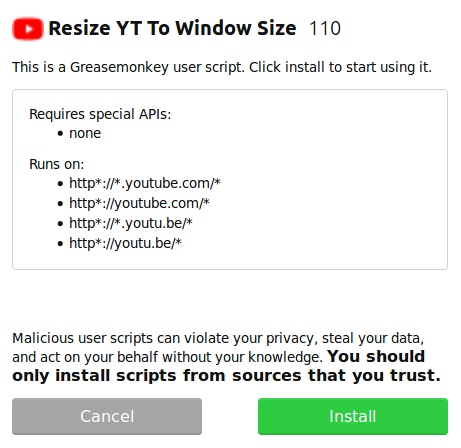
Comment