Dear All,
I can not "edit avatar". When I click to "Browse an image from your hard drive and upload", I can browse to the image with notice
"Drag the corner to set how you want your profile picture to appear"
but I just have 1 choice "Cancel"
This is picture
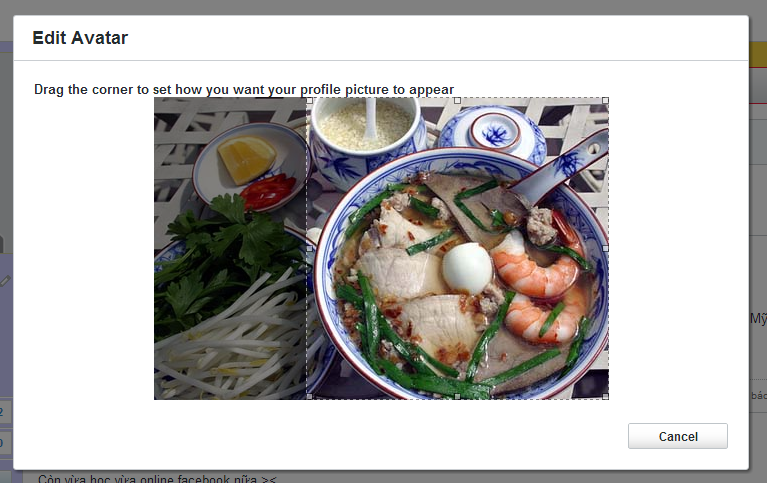
How can i fix it?
I can not "edit avatar". When I click to "Browse an image from your hard drive and upload", I can browse to the image with notice
"Drag the corner to set how you want your profile picture to appear"
but I just have 1 choice "Cancel"
This is picture
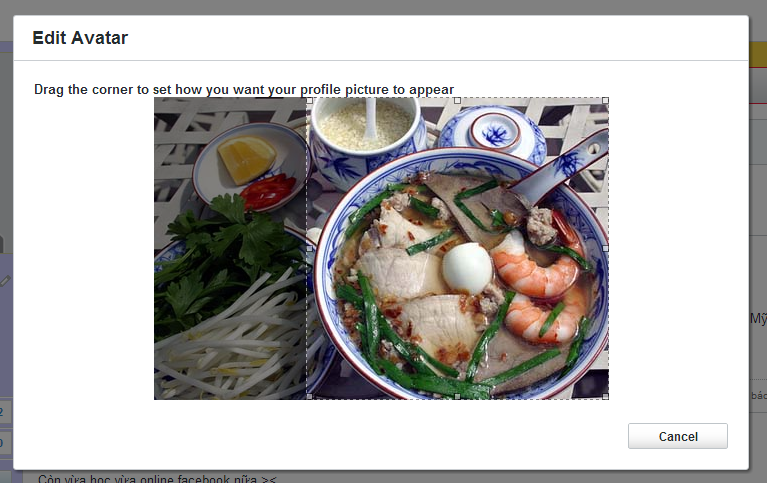
How can i fix it?

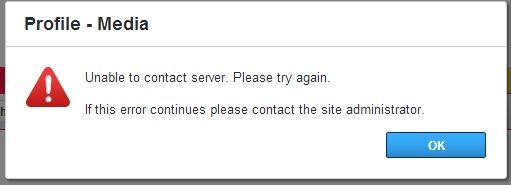
Comment