I have updated the image settings in AdminCP >> Attachment Manager to allow image resizing to 1024 X 768 and my users get the following error:
"The Dimension limits for this filetype are 1024 x 768. We were unable to resize your file so you will need to do so manually and upload it again. Your file is currently 3072 x 2304."
I am attaching screen shots of the server settings, error message, and Attachment Manager settings and server GD enabled settings.
Ironically enough I received the same error on your page when I tried to upload my screen shots.
"The Dimension limits for this filetype are 1024 x 768. We were unable to resize your file so you will need to do so manually and upload it again. Your file is currently 3072 x 2304."
I am attaching screen shots of the server settings, error message, and Attachment Manager settings and server GD enabled settings.
Ironically enough I received the same error on your page when I tried to upload my screen shots.
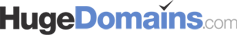
Comment